New
#781
Cliff, 4.8 is the uncore
I have an overclocking question for you guy's. It is summer here and I am trying to reduce the heat output. I have dialed my 8700K back to 4.8Ghz. It's the voltage and LLC I have questions about. I have set the voltage to Adaptive with an override of 1.230v and negative offset of 0.001v. I have LLC set to level 3. In Windows under load the voltage still hit's 1.280v, this seems like it is locked into the chips voltage table...
Anyway my question is with me setting an override of 1.230v will the CPU try to use voltages between 1.230v - 1.280v during clock changes i.e 4Ghz-4.8Ghz? Is the value of 1.230v actually doing anything? If I were to set it to 1.250v or 1.260v what difference would that make?
The second question is - if for some reason my 1.230v input was too low could the CPU boost to 4.8Ghz less often, use lower clock speeds on average or just flat out start throwing WHEA errors? Another way of asking this is - does lower voltage = less clock performance?
The Vcore for my 8700K also goes up to 1.280V with a 4.8GHz OC. With Cinebench the Vcore drops to 1.240V. I use the same LLC mode for stock core speed and up to 5.3GHz.
I haven't seen any performance impact from using lower voltage. If the Vcore is too low apps will crash, WHEA errors will be logged and the system can also freeze.
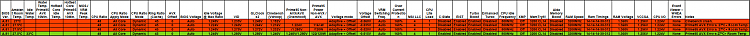
Do you think the 1.280v is programmed into the CPU's voltage table by Intel at various core ratios? I noticed similar behavior on my old 4790K. Do you mean the max you hit during cinebench is 1.240v or is that an average during the test? Wow LLC level 3 up to 5.3Ghz? Is that enough voltage stability?
What settings did you have for 1.240V in Cinebench? My 1.230V adaptive + LLC 3 still does 1.280V in Cinebench...
Oh yeah you are in summer too, I looked and you are getting similar temperatures to us here in NZ right now. My ambient room temp can hit 27-28C but I am fortunate enough to have a small air conditioner in here which can make that more comfortable. I could not imagine running 5Ghz+1.312V in this heat, your temps must be up there? I've noticed the VRM idling in the 40C's at room temp 26-28C. And the way my fans are set up they idle at 1000 rpm in this heat which is an annoying noise level for idle but I would have to really fiddle with my fan adjustments to make the rpm lower but still high enough under load.
@Kol12
4.8Ghz(1.240-1.280V)
CPU Ratio: 48
CPU Ratio Mode: Dynamic Mode
AVX Offset: 0
Ring Ratio: 45
CPU Voltage Mode: Adaptive+Offset
CPU Core Voltage: Auto
CPU Core Voltage Offset Mode: -
CPU Core Voltage Offset: 0.015V
MSI LLC: Mode 4
5GHz(1.312V)
CPU Ratio: 50
CPU Ratio Mode: Dynamic Mode
AVX Offset: -2
Ring Ratio: 47
CPU Voltage Mode: Adaptive+Offset
CPU Core Voltage: 1.305
CPU Core Voltage Offset Mode: -
CPU Core Voltage Offset: Auto
MSI LLC: Mode 4
5GHz Prime95 Non-AVX 10 minute run, ambient room temp 26°C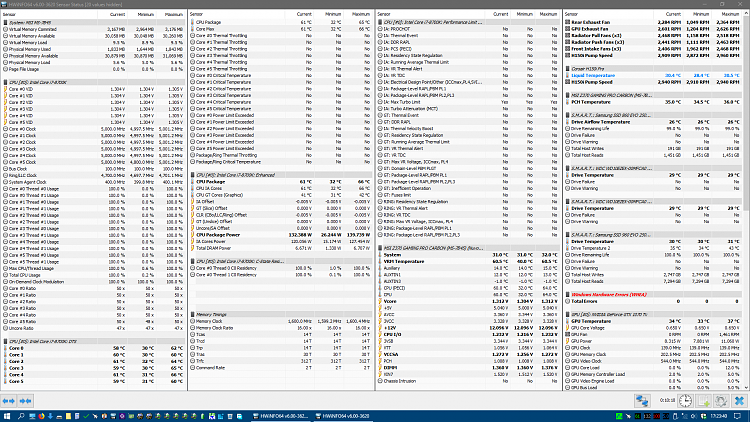
I don't believe you can compare MSI and Asus LLC numbers. I think they are very different. Not better or worse, just different.