New
#11
Dying PC
-
-
New #12
I just had a similar event as the TS described happen to me a few hours ago. I'm in the process of setting up my Win 10 system on an existing PC with two new SATA drives. I was shutting down to swap drives from Win 10 to Win 7 when the system attempted to start as if it was a reboot. I didn't click reboot. Anyway, I stopped the restart before it could display the BIOS f2 key and then swapped drives. When I restarted, the system was hung in POST somewhere with the fans at full speed and the motherboard beeping a series of three beeps. I shut it down and tried to clear the BIOS memory, but that was unsuccessful. The system would not start, because it was hung somewhere in POST. I unplugged the PS and removed the board CMOS battery, but that didn't clear the memory, because you need to wait twelve hours or more for the memory to fade in the CMOS chips. I ended up having to re-flash the BIOS with a recovery BIOS file just to get to Windows.
-
New #13
always check the PSU out on old combinations, if you cant power up. they will die of old age at some point anyway so it might be just that (especially when you havent been throwing your computer around the house)
-
New #14
Thank you. That's what I figured.
The computer hasn't been moved at all in the past six months, so it wouldn't make sense that it should be a problem with the CPU heat sink. The heat sink fan works perfectly well too.
We powered up the computer this morning, and everything is still working flawlessly. I like this new PSU. It's inexpensive, yet it's got high marks from customers on Amazon.
The one that died was a Corsair. It did perform admirably for seven years though.
-
New #15
To erase any doubt that it is actually the power supply went bad. Using a paper clip, see screen shot
Shorten Pin 16+17 if you have a 24 pin power.
Shorten pin 14 + 15 if you have 20 pin power.
Plug the PSU to the electrical outlet, turn on the switch, it should power up then test it with either with a voltmeter or simply connect it to a fan. If they all work then it is nothing wrong with the PSU.
NOTE: On the connector. The yellow + black wire ===> 12V DC
Red + Black ====> 5V DC.
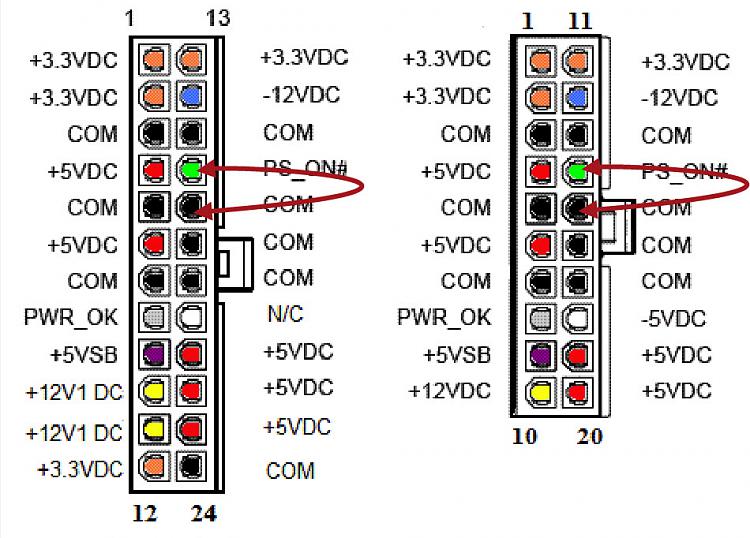

-
New #16
What model Corsair power supply failed?
I have a Corsair in my rig. The Corsair power supplies usually get high marks for build quality and performance.
If they fail, it's usually do to a less than optimum cooling solution. Usually, the electrolytic capacitors fail which can be easily replaced.
-
-
New #18
Well. That's too bad because seriously, I don't think it's the power supply. Since you reseated everything and it woked and that's good but here's a breakdown what happened.
- If the RAM is bad/incompatible/not seated correctly then you will hear a long series of beep.
- If the 4 pin power supply to the MB did not provide 12V DC to your MB, the PC will do nothing and will not power on when you push the power button.
- So you did not experience anything in step 1 & 2. That's left with the heatsink and as said earlier, during POST, the PC is checking everything before you even see the video display and will produce certain actions based on what wrong. CPU overheated is critical and that's why it shut down. I don't know what type of heatsink you use but if it's a stock heatsink with 4 plastic pins pushed down to the MB and twisted. Often they get loose and pop up by themself even you did not move the PC.
In addition, You did experience the same problem after you replaced the PSU then you reseated everything and again it worked.
Last edited by topgundcp; 30 Oct 2015 at 03:49.
-
-
New #19
It's not clear from your posts, but thermal paste or grease has been mentioned several times. It's very important that you have the correct thermal paste properly applied to ensure a proper cooling solution. If you had a loose cpu heat sink, then that indicates to me that either the cooling solution wasn't properly seated or there was inadequate thermal paste or both. Thermal paste can lose effectiveness over time and should be checked. If necessary, remove the heat sink, clean off the old thermal paste and reapply with the correct product with the correct amount.
The onset of overheating may be an indication that you need to do a thorough cleaning best accomplished with some disassembly.
Good luck with the new power supply.
Regards
-
New #20
If for any reason the bond (thermal paste) between the cpu and the heatsink was removed, and not replaced, say for cleaning or something else your cpu will fry and definitely will not boot (computer friends have done this). The PC fans may turn on but nothing else will work. Another possibility could be the temperature control integrated circuit(s) have finally died, resulting in no temperature control of the motherboard main components, CPU in particular (I have recently had this happen to a laptop). This to will fry the CPU.
Related Discussions


 Quote
Quote