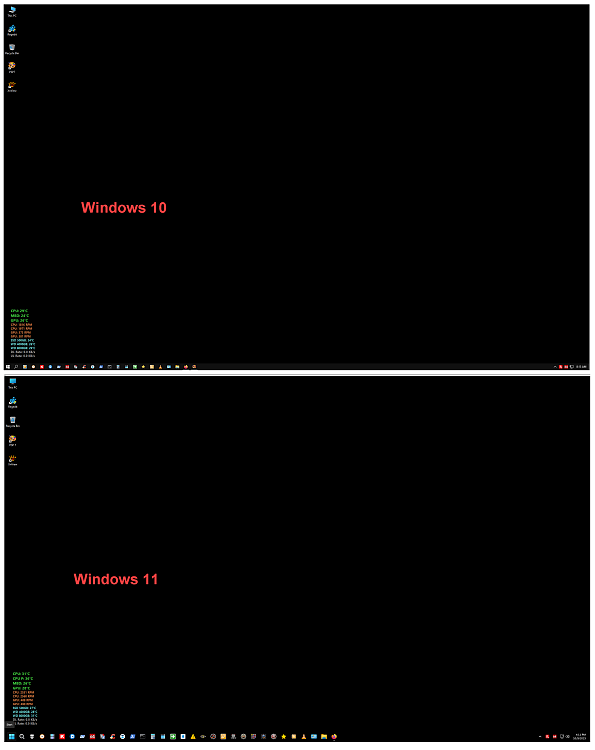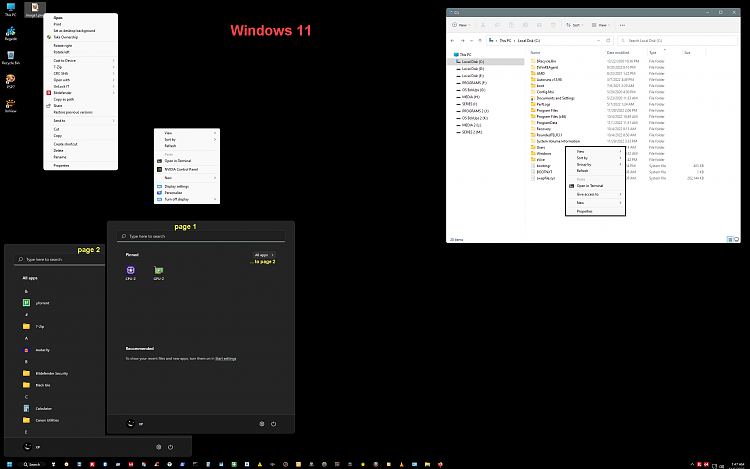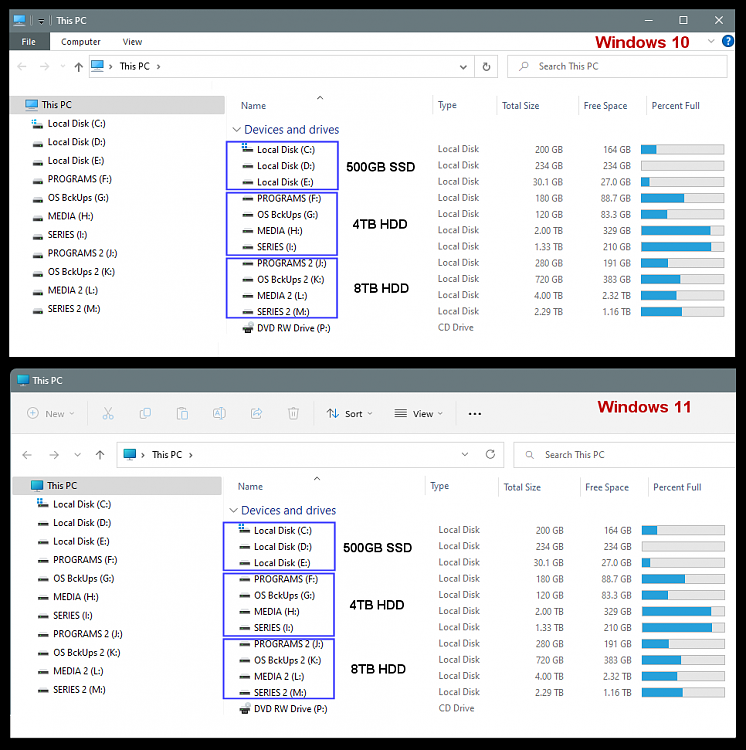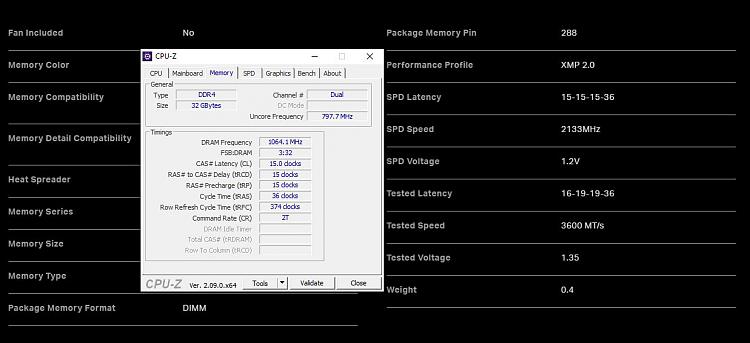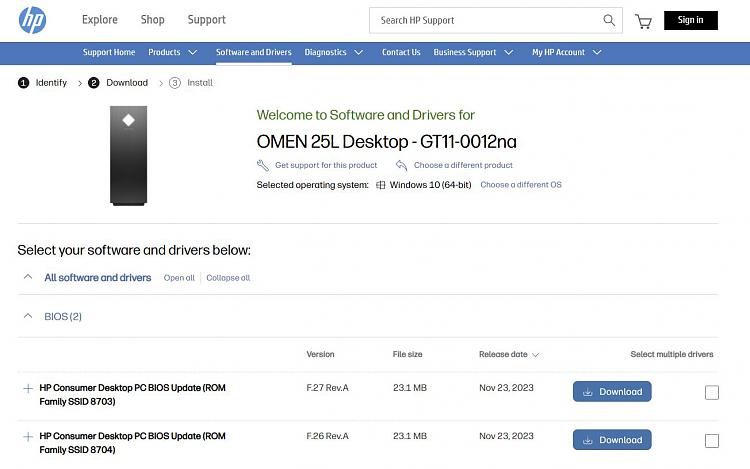New
#21
Cheers
Could I put the 8GB RAM card in with the 2 x 16GB and run it on the original default settings like I am now and would I get the same performance as before but with added RAM ?
Or am I just asking for trouble...
Anyway looks like I'm Win 11 to go so probably just eventually upgrade
Next computer will be free of Windows though I hope
- - - Updated - - -
Don't think a return is going to be possible now

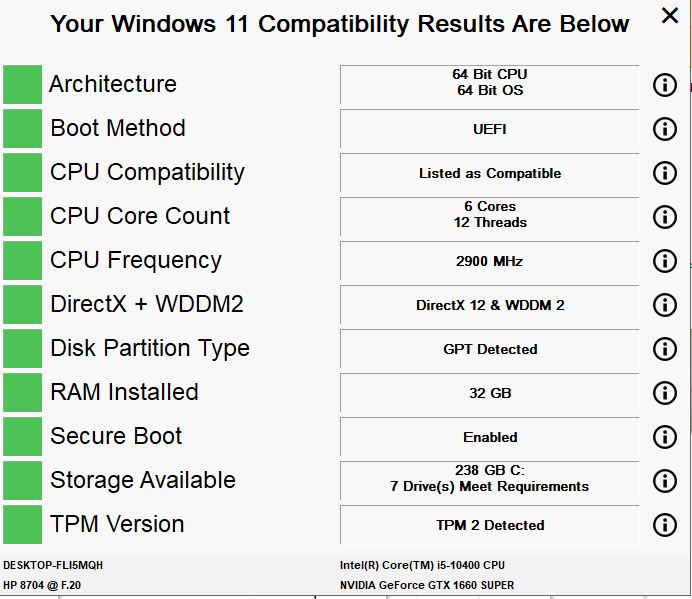

 Quote
Quote