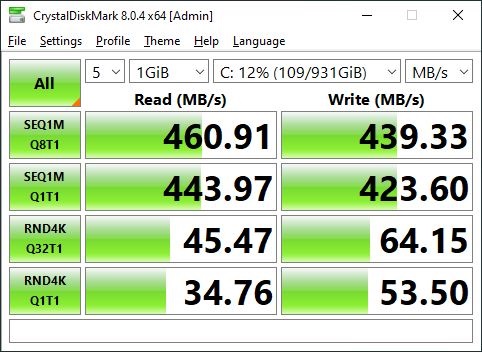New
#21
The information on the Web says that the PCI slot labeled PCI-E3 on the motherboard is 4 lanes and so it is the one to be used for the M.2 SSD and adapter.
At first, I thought that the PCI to M.2 adaptor is much too long to fit into the PCI-E3 slot, but looking at other videos, I realized that it can fit, because the contacts of the adaptor are only on its first section . The rest of the adaptor's length stays outside the PCI slot , so it doesn't matter.
I think, though, that in the end, the best solution is to install a 64-bits Windows 10, as somebody suggested. The M.2 SSD with the adaptor is perhaps feasible, but unnecessary. A bit too complicated and iffy. .
Thanks
Ittiandro
.


 Quote
Quote