New
#21
Looking for a simple fan speed utility
-
-
New #22
Just a shot in the Dark why haven't you used MSI utility to do the very thing you need ?
You have a Z790 Tomahawk MSI Global - The Leading Brand in High-end Gaming & Professional Creation
-
New #23
Simple answer is I didn't know MSI had that. I did install Fan Control and if anyone is using that utility I would appreciate some help with a few things. I have no curves setup on Fan Control yet I set the curves in my bios.
I don't use my system for anything that pushes it very hard at all. I'm thinking I could have slower fan speeds and still cool my system enough but I don't know enough about this subject to make my choices. Hoping someone uses Fan Control and can give me some suggestions.
Also My GPU has 3 fans but Fan Control is only showing 2?
Here are a few screenshots to show you what my fans are running at now and also what temps my CPU are at. Hopefully with that into someone might be able to help me decide if I can lower the fan speeds to make the system quieter but yet keep it cool enough.
-
New #24
-
New #25
Sorry to sound so dumb but what is a pwm? also the GPU is in slot and is powered by a 8 pin connector. I've never had a GPU that has any other connections?
If anyone can reply about my fan Control app I woud appreciate it I would like to set curves to control all the fans as they are needed. I think some are running too fast, as you can see from my system temps above it runs cool I never really put much of a load on it. I just don't understand how or what % the fans should be running.
I've watched the videos on YouTbe about the fan control but everyone talks so fast to make the videos shorter and most terms I am not aware of. new to controlling fans on a PC, never done it before always let the MB handle that as needed.
-
New #26
-
New #27
Not sure what is going on I am not getting email notifications even though I have it selected for this thread??
I'm not 100% sure but I think my case fans are 3 pin, they are older fans and the 2 that came with my CPU cooler are 4 pin.
I'm still having problems figuring out Fan Control Originally I created 2 curves a CPU curve and a GPU curve and a Mix of the 2 curve. I then assigned my case fans to that mix curve. When I do that my fans are running faster and the system is louder. When I toggle off the CPU so fan Control isn't controlling it my CPU fan speed goes down from 47% to 29%. I think my CPU temps are fine at 29%
If someone who uses Fan Control can help me understand what settings are best for a cool and quiet system I would appreciate it very much. Here are some screenshots the first one is my current CPU temps then Fan Control controlling all fans and the last one is with CPU disabled in fan Control, these are temps when I am streaming Tv on my computer.
Obviously I want my system to run cool but I also want it to be quiet but don't understand enough about what min and max temps should be and also not getting fan control to work without it making my fan speeds going up which mean louder system.
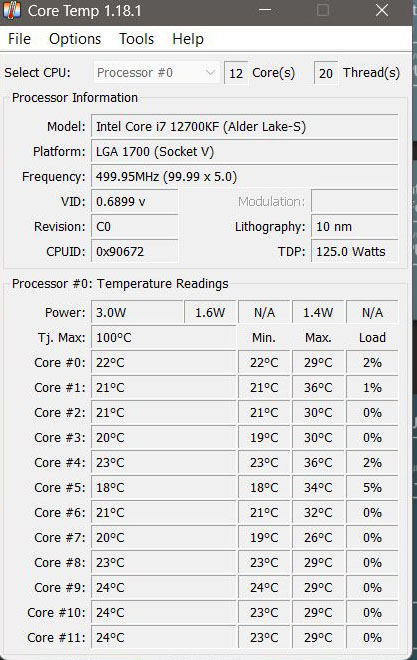
Related Discussions


 Quote
Quote
