New
#1
asrock phantom 4 and ryzen cpu
have 2 case fans whats the best app to adjust fan speed depending on temperature thanks
have 2 case fans whats the best app to adjust fan speed depending on temperature thanks
If the case fans are plugged into the motherboard fan headers... just set the fan curves in the BIOS.
They also sell Fan controllers, that will go into a 5.25" drive bay, if you have one unused...
5.25" bay fan controller
Other types of fan controllers
Sorry not familiar with fan curves, dies that adjust according to temperature
Thanks
Thought I needed software to accomplish this, but not found one suitable
In the BIOS you set fans to come on and go off depending on the temperature.
These settings are called fan curves.
Here's a pic of some of MY fan speed controls, in the BIOS... they are usually on the bottom of the "Monitor" tab.
Chassis fan means case fans, assuming the case fans are plugged into the motherboard fan headers.
My motherboard has three motherboard fan headers...
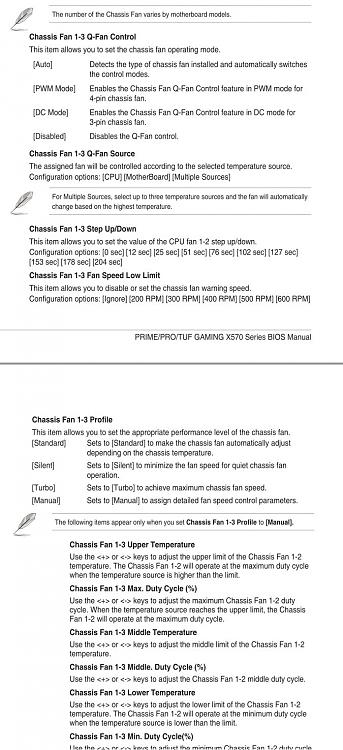
Why? are they loud fans?
The modern way is to have a constant flow of air moving through the case & the most effecient way is to have all fans in sync with the CPU speed, otherwise it will get hotter in the case, then the CPU fan would come on more to cool the CPU down.
With some graphics card you can attach fans from the case to the GPU, so the GPU side of case works with the GPU cooling also! I have modded my GTX 1070 to do this also, you can switch the fans of with the GPU if you can do that?
I just want them off if the case is cool, seems a reasonable request, not sure if DC or PWM best, or if there's any control difference
You can control PWM fans with just voltage, but you do pay more for pwn fans rather than 3-pin voltage controlled fans, if you can not do it from the motherboard you may have to look at a bay fitting fan controller, but the cost is the only thing with that for switching the fans of at idle temps, if the unit even does that?
I added some notes to my previous comments if you did not read them, also!