New
#1
Fan control
Have a new case with a GA-F2A88XM-D3H mobo, it has facility for a front cooling fan, would I be able to get a fan which would start and stop deoending on case temperature ?
Have a new case with a GA-F2A88XM-D3H mobo, it has facility for a front cooling fan, would I be able to get a fan which would start and stop deoending on case temperature ?
YES.
Your motherboard has TWO "system" fan connectors. Each can take a 4 pin fan.
These can be controlled in the M.I.T. section of your BIOS.
The First System Fan Speed and the Second... settings will allow the fan(s) to speed up or slow down depending on the temperature, when set to "Normal".
The can be adjusted with "Easy Tune" which I assume is a Gigabyte Utility that runs within Windows.
GA-F2A88XM-D3H (rev. 3.0) Support | Motherboard - GIGABYTE Global
Thank you I'll get a 4 pin fan
From that link I posted... you can download the Gigabyte App Center and Easy Tune.
You have TWO motherboard fan connectors... get TWO four pin fans.
I would think your case has room for TWO fans somewhere.
Best air flow path for cooling...
The little arrows are the fans I have installed. The huge arrow is the way the general air flow in your case should go. You probably won't have this many fans, but... you want: front/bottom intake and top/rear exhaust.
This is just for air cooled cases. When you get into AIO or loop water cooling... things get different.
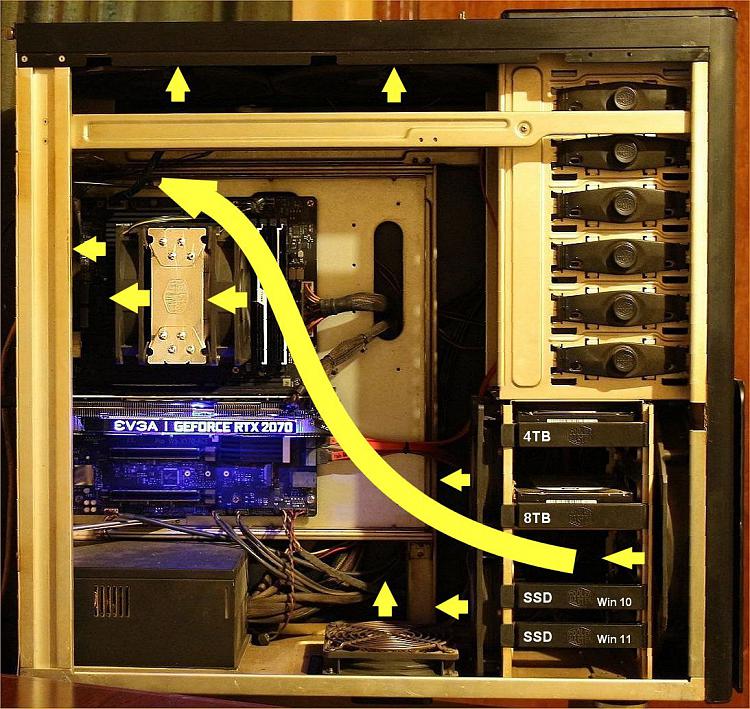
Is it easy to change fans to intake or exhaust or do I buy them as such thanks
Didn't even think of that DOH 😀 thanks for all the help
I just happen to have some spare fans sitting around.
Some fans have arrows on the shroud, indication fan rotation direction and air flow direction... some don't have the arrows.
These pics are both of the same fan. One of each side of the fan...
Excuse the quality of the pics. They were taken with a $29 flip phone.
If the fans you buy don't have the arrows... just plug them in and see which way the air flows.
If you think about it... you can figure out the rotation and air flow direction, by just looking at the fan blades.
The fan blades are going to "scoop" the air in one direction only.
Last edited by Ghot; 15 Jun 2023 at 09:43.
👍................
- - - Updated - - -
😎👍😎