New
#1
Does MSI BIOS Smart Fan Mode Override Any Temp Set Points
Just experimenting. This is my first MSI motherboard I've owned.
It seems no matter what cpu fan temp set point I set, smart fan mode overrides it. Here's a couple of screen shots.
Here's the set points I have set.. What good it does. I've searched here and google with no good understanding.
I don't have an AIO on the pump header, just another 120mm fan.
All fans are 120mm with speeds from 600 ~ 1700 rpms. Front 2 fans are intake along with cpu from front while rear fan is exhaust.
Last edited by Turtley; 13 Jun 2023 at 09:31. Reason: Additional Info

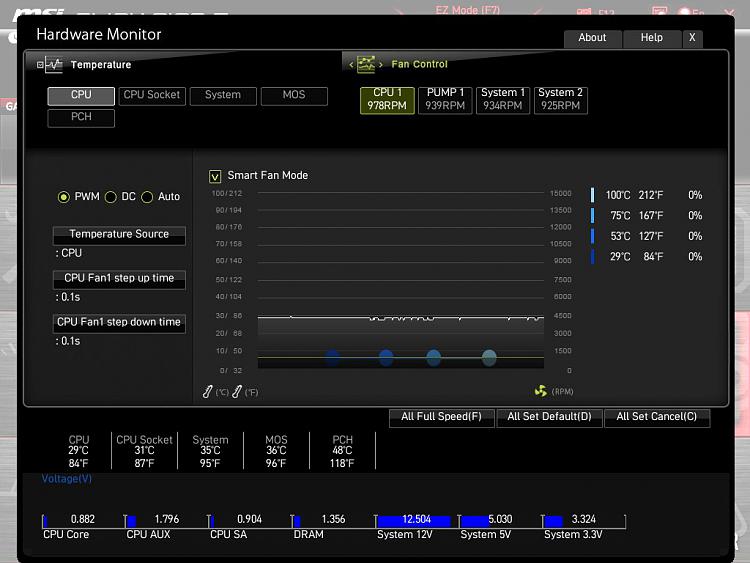


 Quote
Quote