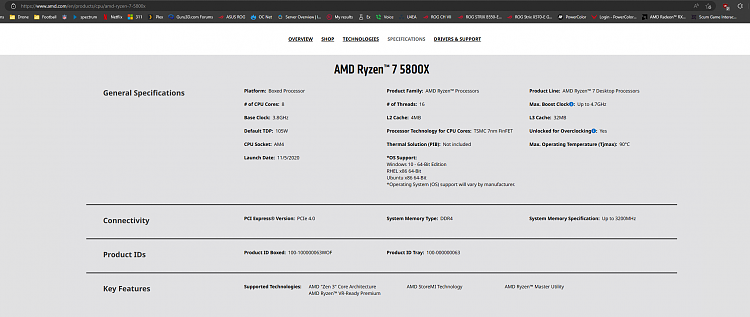New
#1
Unintended CPU overclocking - should I be concerned??
I have an odd quirk occurring; it probably is fine, but I wanted to check with y'all before I assume this... so please advise;
My previous system was an AMD Ryzen 7 3700X, at factory settings, with Asus x570 motherboard...
I would monitor the CPU with HWINFO64, and it would show clock speed at x36, bouncing to x44 periodically on a few of the cores... this was as expected for that CPU, and all was well...
But then recently, my decade-old PSU died, and took the motherboard with it...
I took the machine to a local service facility for diagnostics, and they said motherboard was dead...
So we replaced PSU, but the only x570 motherboard that they had in stock was an ASRock x570 Steel Legend; it seems to have a good reputation, so we installed that... I also had them upgrade my CPU to a Ryzen 7 5800X3D...
All is running beautifully, but when I monitor the system with HWINFO64, I see something confusing...
The 5800X *should* be running at 3.4GHz base clock (x34 in HWINFO parlance)... the Operating Point info confirms these settings... but the Active Clock window shows the cores all running at x36, bouncing to x44... HWINFO thinks this is unexpected, so it shows the core-speed graphs in red as a warning...
So, is this something I should be worried about?? For intentional overclocking, this wouldn't be of concern, and I know the CPU is actually capable of OCing much higher than this... but it's still unexpected, as I did *not* intentionally set up any overclocking...
Just for clarification, the CPU is running at 35C when idle, and goes no higher than 55C even in very demanding games; I have a Corsair H100i cooler, and it does an excellent job of keeping CPU cool, but I just want to check on the ambiguous speeds... all games and other programs are running just fine.
My system:
Edition Windows 10 Pro
Version 22H2
Installed on 03/01/23
OS build 19045.2728
Experience Windows Feature Experience Pack 120.2212.4190.0


 Quote
Quote