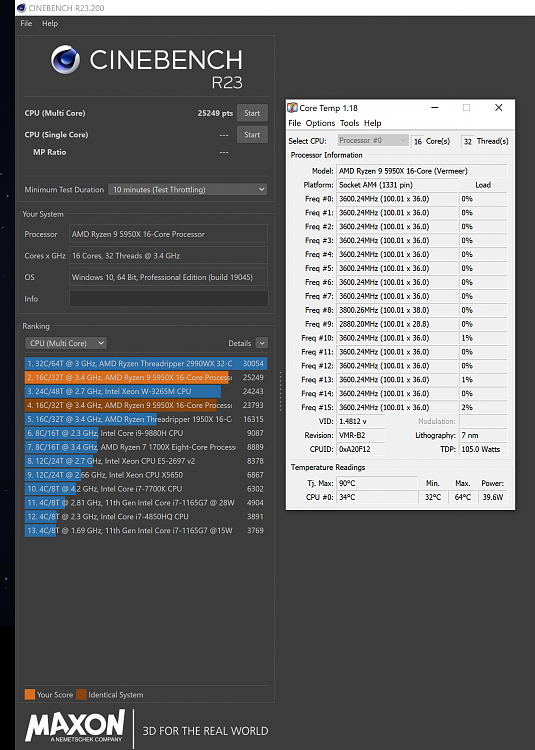New
#1
Externally Mounted AIO modification
I wasn't sure if I should continue with the previous post as it was just a thought but now I've done it.... and yeah, no huge difference in temps.
I shaved like 3c at most BUT now the wires up top aren't jammed up behind the radiator anymore and it's much easier to cable manage.
Was it worth it? Probably not but I still think it's pretty neat at the very least.


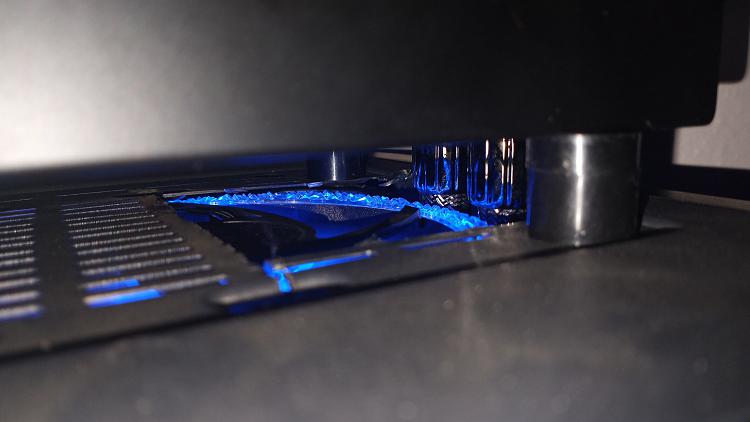



 Quote
Quote