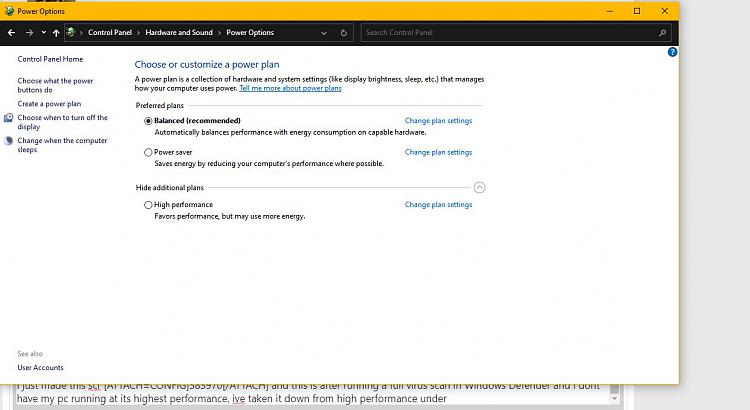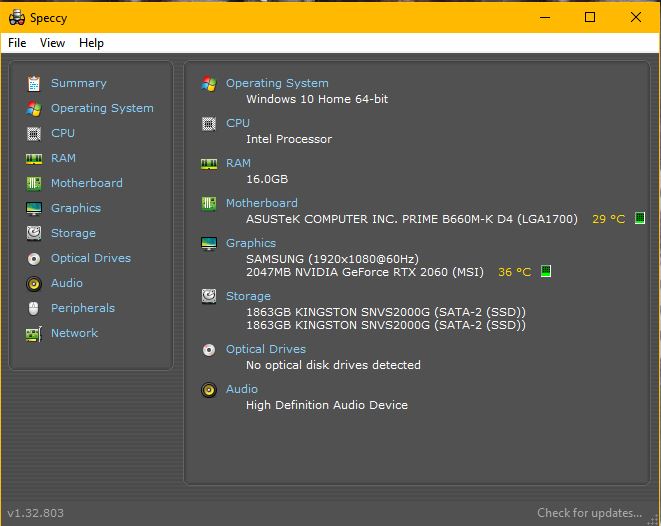Fans are measured across the center, to the ends of the blades. In other words the width of the cowling (the part around the blades).
In this case we are concerned with 120mm (~5 inches) or 140mm (~6 inches).
The difference in the two sizes is this... at the same rpm a bigger fan can move more air than a smaller one.
Or... at the same amount of air flow... the larger fan will be quieter.
Here's all the NZXT case fans (120mm and 140mm). For 120mm fans look for cfm (cubic feet per minute), of about 80 cfm.
For 140mm fans look at fans with about 95 cfm. In either case... try to stay under 30dBa noise level.
So, for the two front fans... I would suggest this...
NZXT F140Q 101 CFM 140 mm Fan (RF-Q14SF-B1) - PCPartPicker
They'll move a LOT of air, and they'll do it quietly. I think just adding the two front "intake" fans will solve a lot of your problems.
The CPU cooler can only push the air it has available. The two front fans will give it... all the air it needs.
Right now the CPU cooler is probably starved for air.
I know your case has air holes along the bottom, but your vid card is using most of that air.

Meanwhile your CPU cooler is holding his bowl up to the headmaster saying: "Please sir, I want some more".

From the movie: Oliver Twist


 Quote
Quote