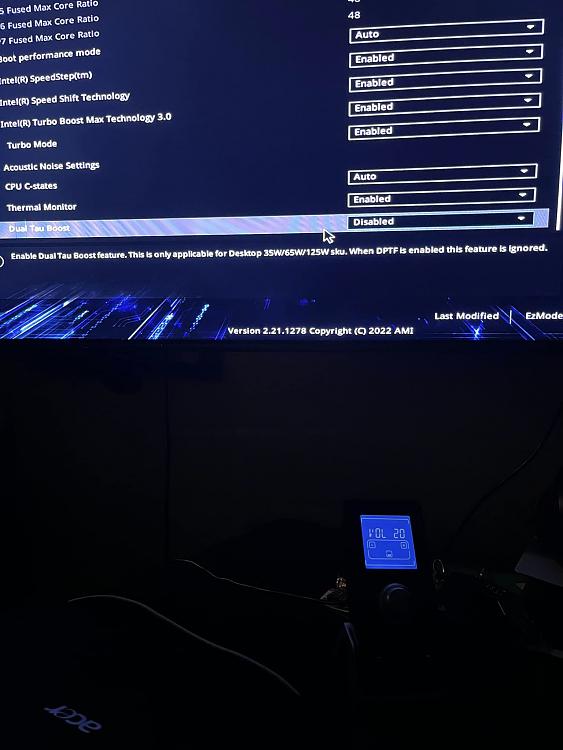New
#121
The TDP (also referred to by Intel as PBP = Processor Base Power, or "the time-averaged power dissipation that the processor is validated to not exceed during manufacturing while executing an Intel-specified high complexity workload at Base Frequency and at the junction temperature as specified in the Datasheet for the SKU segment and configuration") of your CPU is 65W, not 180W. 180W is the Maximum Turbo Power, or "the maximum sustained (>1s) power dissipation of the processor as limited by current and/or temperature controls. Instantaneous power may exceed Maximum Turbo Power for short durations (<=10ms). Note: Maximum Turbo Power is configurable by system vendor and can be system specific.".
Intel Core i712700F Processor 25M Cache up to 4.90 GHz Product Specifications
The problem is that modern Intel CPUs such as the one that you have can not only draw more power than the 150W TDP rating of the Pure Rock 2, but can also do so for much longer than just a few seconds. The conclusion in the guru3d review of the Pure Rock 2 that I previously linked confirms it, as do the two Anandtech articles that I also linked before that. Each time when the CPU does this, it heats up. Next, it throttles─to not exceed the limits that protect the CPU and that protect other parts also in addition to the CPU. Per Intel, these limits either are fully determined by the CPU in question or are part determined by the CPU, part determined by the system vendor. It's only logical the fact that the CPU cooler also plays a role in this regard. See above, the Maximum Turbo Power = 180W for the i7 12700F versus only 150W TDP for the Pure Rock 2. As an oversimplification, it means that the Pure Rock 2, after it gets hot, can not bring down the temperature of your CPU very fast as long as your CPU keeps drawing close to 150W on average, when the only fluctuations in the power have no significant impact on the temperature of either the CPU or of the CPU cooler. After it gets hot, it stays hot until the power goes back down again, and goes down in such a way that it averages significantly below, and, until that happens, this average can not go further up much for very long. As a result from this, Turbo Boost gets wing clipped, often during those moments when it actually matters the most. Except of course if you don't experience heavy load.
I should note that the GPU also generates heat, and doesn't blow all of it out through the back of the case, just to name only one example of other factors (why I used the word "oversimplification"). That plus the fact that the VRM heatsink on your motherboard doesn't like warm airflow. Five big fans blowing in the same direction, one before the next, with just about the right distance between each is what creates a tunnel effect with not too much turbulence going on anywhere. Flow stability is nice, as it helps to shove warm air right out through the back and through the top of the case, instead of letting warm air circulate more inside the case. Whether you need that or not.
That said, you don't necessarily NEED the Noctua NH-D15 (either NH-D15 or NH-D15S, basically this will depend on the height of the RAM you have). I mean, the Noctua NH-U12A can give you the same or very similar CPU temperatures, BUT... like shown in the YouTube videos that I previously linked, the NH-D15/NH-D15S with three Noctua fans mounted on it lets you reduce fan speed a notch, at least if the NZXT case you have is maxed out on airflow. So, for those who care about the fan noise a lot, that one additional fan that's in the middle of the NH-D15 will make a difference. Whether you need that or not. Maybe your room tends to get warm in the summer, I don't know.
With the GPU that you currently have, I wouldn't replace your motherboard. IMO just don't let your VRMs run hot.


 Quote
Quote