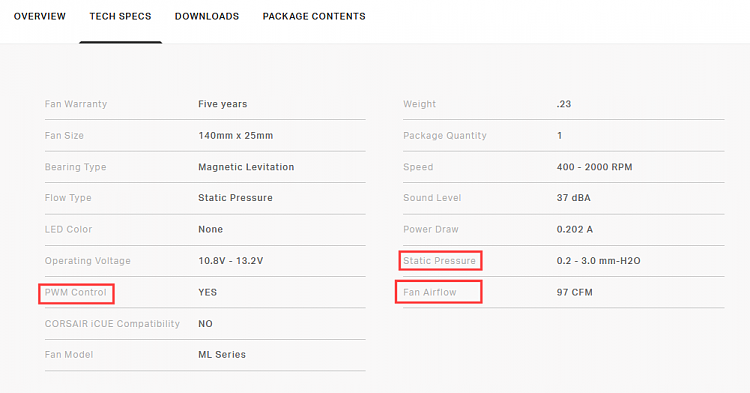New
#1
Could you guys help me out with building a PC that is compatible to my
old pc backup?
See: Windows 10 pc crashes when waking up from sleep mode
Budget: 1200 to 1500 usd
Windows key is retail so I can transfer it to the new pc build.
Will retain my hard drives, fans and PC corsair case predecessor of the Corsair 760T. So I'm looking to buy a new CPU, power, GPU, Motherboard and anything else that is required.
Very important the new pc build needs to meet all the hardware requirements for Windows 11 like secure boot etc
So basically that pc is a lost cause after having worked for me for many years since 2010. I now wish to restore an image I made just before I could no longer boot the windows.
I already own a high end gaming laptop - GT75 Titan 8RF. so I do not want to build a high end gaming pc.
I'm looking to build something that is better then the specs I had but not high end as my gaming laptop. Mid range I guess would be the word I'm looking for.
Any input is much appreciated! I'm from Belgium so I can't buy parts overseas like US. I would prefer to buy locally that ship to my home.


 Quote
Quote