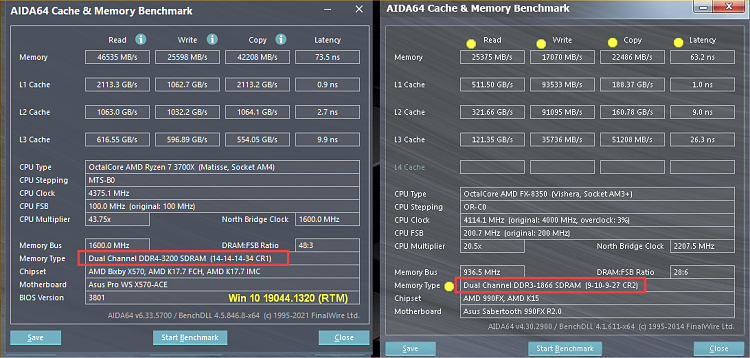New
#1
Think I Need a New Motherboard
Hello all. I recently bought some new RAM, this one in fact:
https://www.amazon.com/dp/B0171GQR0C...roduct_details
When I went to install it, I realized that the new RAM would not fit in the slots I have. My current RAM is DDR3 and my new one is DDR4. This is the problem, right?
If so, I guess it is time to upgrade to a new motherboard. My understanding of hardware is pretty limited, but if you have suggestions I would love to hear them. Also, if I am completely wrong about this problem, I'll listen to that too!
Currently running Windows version: 20H2 (OS Build 19042.1415)
Thank you all so much!


 Quote
Quote