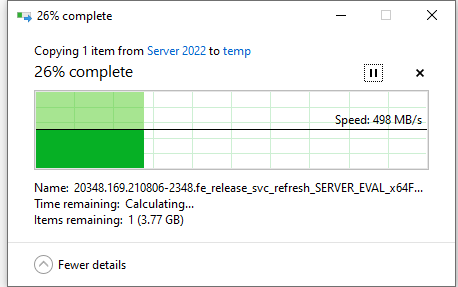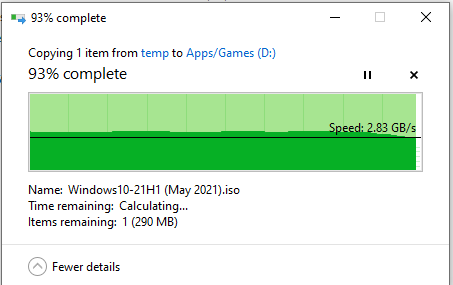New
#21
Sure, My motherboard is a Rog Strix X570E-Gaming. I have 2 M.2 Slots, and 8 sata ports. None of my SATA ports are disabled when using both M.2 slots...so I could run 9 hard drives off the motherboard before I had to add a card with more ports.
Yes, midtowers and full atx towers can handle that.
Nope, on the DBAN website it says it won't detect or erase SSD's.
Process is the same, nothing will change here.
It works.
This wouldn't make sense. If you mixed an SSD with a HDD, you effectively slow the SSD way down to the speed of the HDD. I would not bother with all of your RAID experiments.
All the M.2 brands you mentioned have a very fast drive. There isn't a clear cut fastest drive out there. Some have slighter faster reads, but slower writes. Others have faster writes, but slower reads. Some handle more IOP's, some have fewer IOP's. Some are faster if you go with specific capacities. So, you won't have a clear cut winner..it boils down to your needs.
The Kingston KC3000 is likely overall fastest for reads and writes combined. The Seagate Firecuda 530 is right there, so is the WD SN850 (this is what I have), and the Samsung 980 Pro. Your experience with any of these should be steller.
M2's and SSD's take almost no power. HDD don't take much either. You can guess about 20w per HDD, 5W for SATA SSD, and about 8 watts per M.2 under full load.

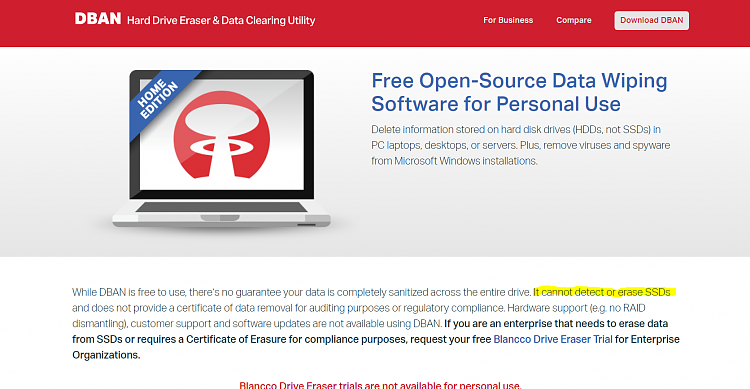

 Quote
Quote