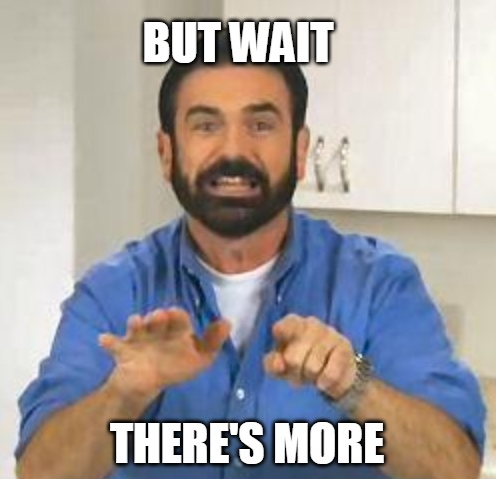New
#1
Your view on some new components
Hi All,
Well last night my wife spilled drink on her desktop and zapped the motherboard on her Dual-core x38 system. So I am looking into some new upgrade components for my system and give her my system.
Below are the components I was considering after a couple hrs of searching for what may work togather. I do not want to spend a lot of money but want something that is in my budget for now. I can always upgrade, etc later. I plan to use my 1TB M.2 PCI3.0 SSD for the OS for now until I get funds to buy the PCI4 M.2 to use that slot. I am not going to look into the AMD related components at this time.
Asus ROG Strix Z590-A Gaming WiFi 6 LGA 1200 (Intel 11/10thGen Motherboard
Intel Core i7-11700K - Core i7 11th Gen Rocket Lake 8-Core 3.6 GHz LGA 1200
Corsair Vengeance LPX 32GB (2X16GB) DDR4 Dram 3600MHz (PC4-28800) C18 Kit
Note: I changed from the Prime-A to the ROG Strix motherboard for just 30 bucks, and changed the ram from 4 sticks to 2 for now on Ghot's recommending.
I would like your opinion as to these 3 components working togather.
Greatly appreciate any replies.
Last edited by Scramjet; 01 Nov 2021 at 06:15.


 Quote
Quote