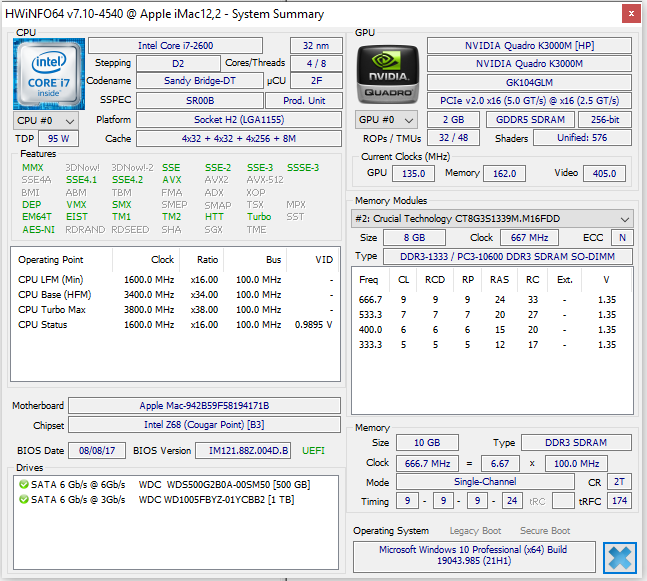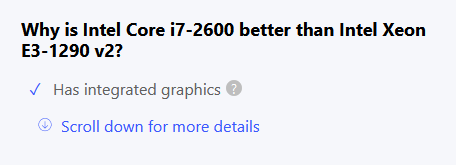New
#1
i7 to Xeon
Hello all, hope you're doing good.
Currently I have an i7 2600 in my machine, I am looking at "upgrading?" to Xeon E3-1290.
Does anyone have experience with the results of this type of upgrade, please?
I'm wondering if it is worth the bother.
Cheers all
Sean


 Quote
Quote