New
#1
Installing a second nvm.2 drive
Hi
I'm getting a new second drive and would appreciate step by step instructions. I never done this before so I will provide a picture of my laptop .
this drive is a 1tb. It's double the size of what I have and apparently faster.
I would like to use the new drive as C drive and the second drive as a documents drive.
All comments or instruction will be greatly appreciated.
Thank you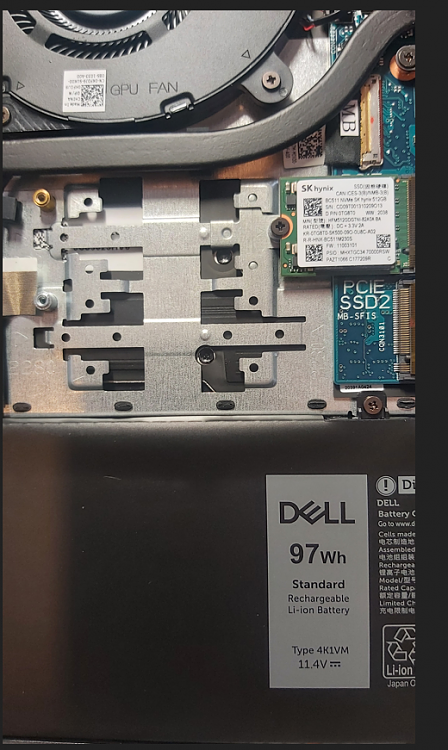

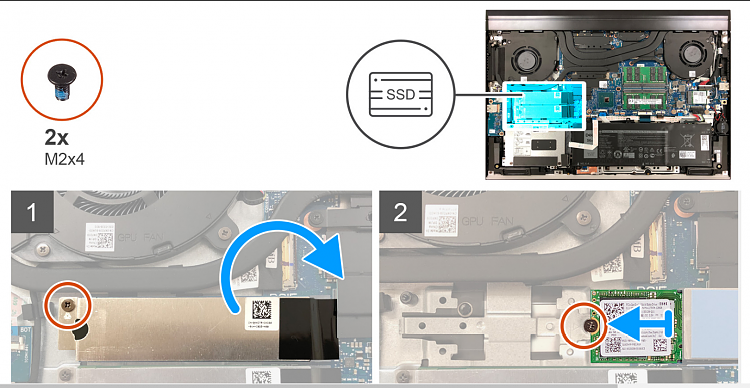

 Quote
Quote



