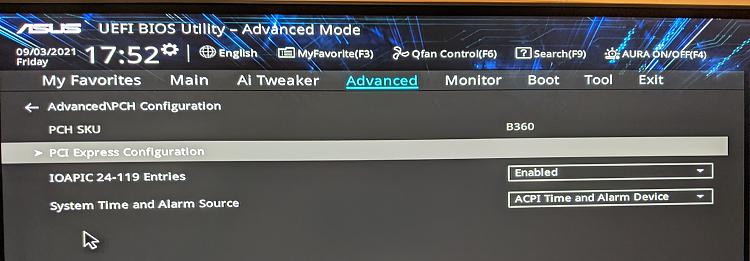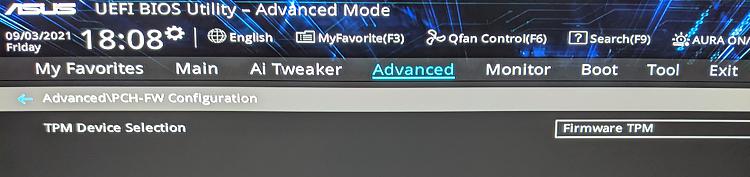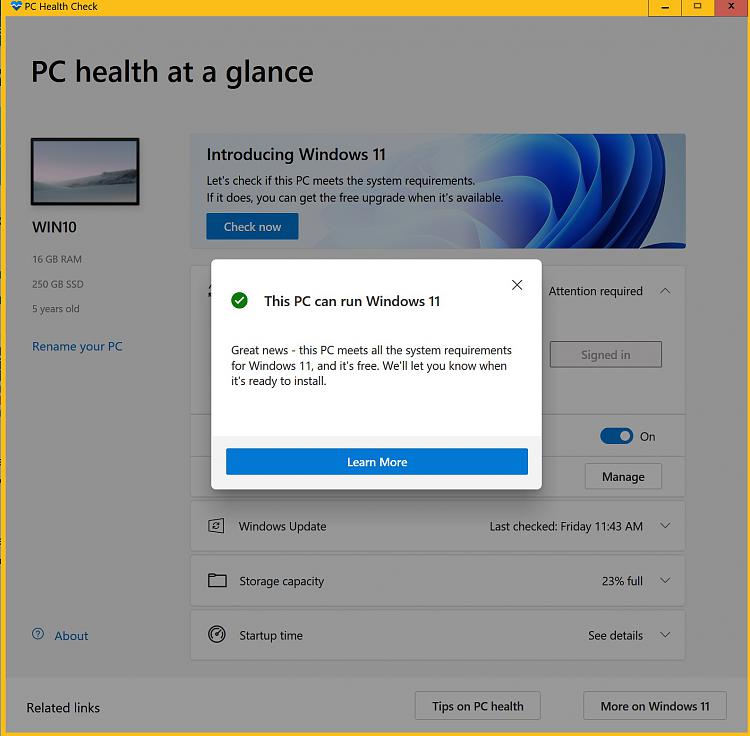New
#1
What new motherboard should I get?
My system has an Asus B360M-A motherboard that has the Intel B360 chipset and an Intel i7-8700 3.20 GHz CPU with 16 GB RAM. It will not run Window 11, apparently because it lacks that security related circuit. What I'd like to do is replace just the motherboard with a newer one that will run Win11, but that lets me use my current CPU and RAM chips.
Is there a board like that? Or will I have to research all the components like I did before: CPU, socket type, chipset, motherboard, RAM chips, etc.


 Quote
Quote