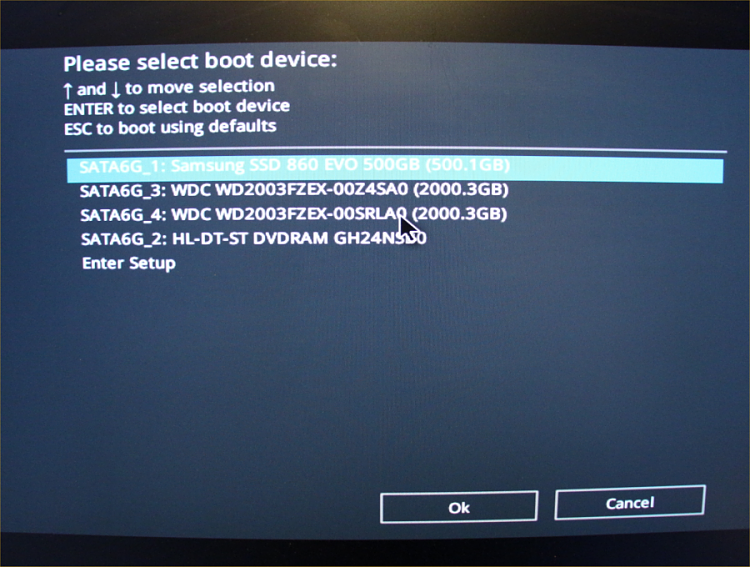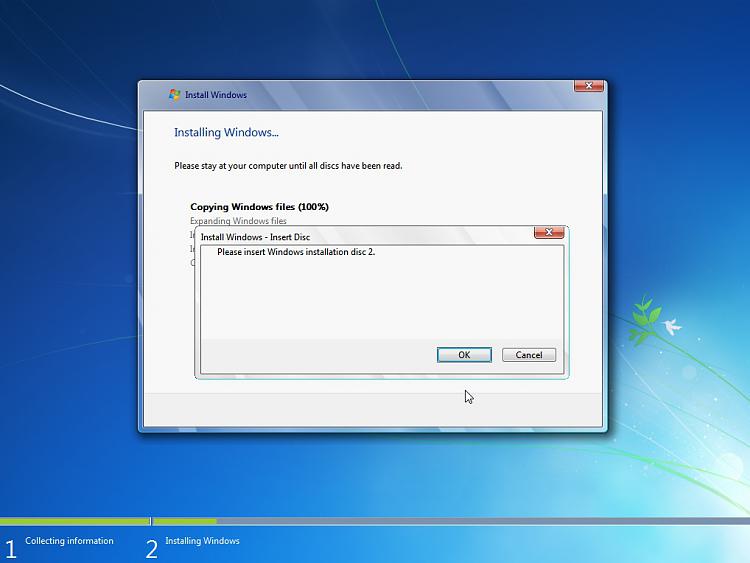New
#11
UPDATE: Had to make a change in my build. The old HP p7-1510 computer case wouldn't work with the new motherboard. Due to that problem, had to buy a new PC case. Bought a 2021Musetex Micro-ATX #MK7-GN5, and it doesn't have a internal DVD-CD drive to install the Windows 10- Home disc. So, ended up getting a External USB 3.0 portable CD DVD+/RW Drive and Rewriter Burner to use the Microsoft Windows 10-Home DVD disc. This unit is designed to use the DVD by a USB plugged in the motherboard to install the OS.
From all I have read, I start the computer and pressing the "delete" key to get into BIOS and change the setting to Boot CD-DVD disc first. Is that correct?
I shut down the computer and restart the Pc normal, and install Windows 10 from the external device.
I


 Quote
Quote