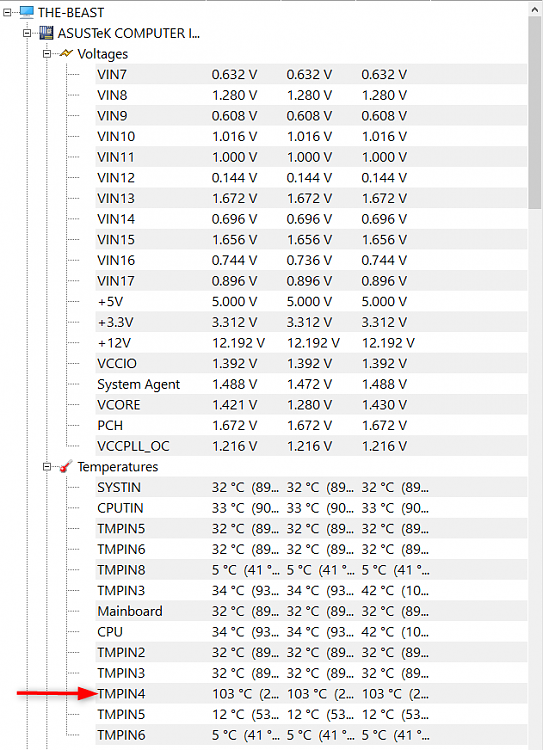New
#121
Overclocking the Z590 Motherboards
-
-
-
-
New #124
A problem with your hardware caused Windows to stop working correctly.
Problem signature
Problem Event Name: LiveKernelEvent
Code: 141
Parameter 1: ffffac819b98d010
Parameter 2: fffff80239053ee8
Parameter 3: 0
Parameter 4: 368c
OS version: 10_0_19043
Service Pack: 0_0
Product: 256_1
OS Version: 10.0.19043.2.0.0.256.48
Locale ID: 1033
Description
A problem with your hardware caused Windows to stop working correctly.
Problem signature
Problem Event Name: LiveKernelEvent
Code: 141
Parameter 1: ffff928997aa0200
Parameter 2: fffff803309b7650
Parameter 3: 0
Parameter 4: 2d08
OS version: 10_0_19043
Service Pack: 0_0
Product: 256_1
OS Version: 10.0.19043.2.0.0.256.48
Locale ID: 1033
-
New #125
Download the very latest version of HWiNFO Mike it's very important. Do you get these hardware errors when running Cinebench R23? Also try latest version of Asus Realbench - heavy multitasking only and report. I need to get some rest but will help again soon.
-
New #126
I wonder if it could be your GPU. Try running the GPU without any overclocks. I think you should also restore your BIOS to defaults (clear cmos button) and run the benchmarks on stock settings to see what happens.
-
New #127
You can save your current BIOS settings to a profile in the BIOS so do that before resetting cmos. Then we need to see a screenshot of all of the hwinfo readings (latest version).
-
-
-
-
Related Discussions


 Quote
Quote