New
#81
Mike I think your CPU is going to 90-100C because of using LLC 6. Please try setting in the BIOS:
SVID = Trained or Typical Scenario
LLC = 4
Core Voltage = Adaptive (both Auto)
Make sure to leave AC and DC LL on Auto in Internal CPU power management!


 Quote
Quote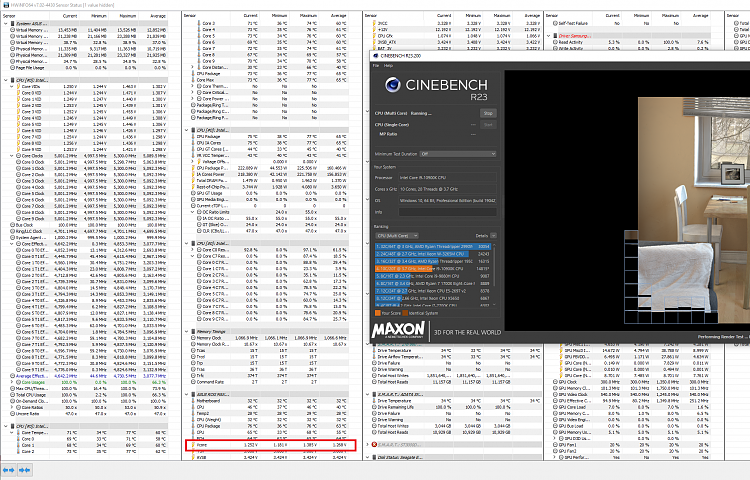
 ....like Armory Crate and Rog Live service . So I went back to a backup image I made before I installed this new MB ....Windows installed a couple new device drivers and that was it. Don't have any software made by ASUS on this drive now. AND no hardware faults anymore.
....like Armory Crate and Rog Live service . So I went back to a backup image I made before I installed this new MB ....Windows installed a couple new device drivers and that was it. Don't have any software made by ASUS on this drive now. AND no hardware faults anymore.  Had to go back to an image backup from 7-7-21 thou, so I made a new backup of the current faulty Windows Before I installed the backup from 7-7 . Then I just had to move a few files from the 7-22 over to this 7-7 version ....So think I'm done now. LoL Windows seems to be running a lot better now.
Had to go back to an image backup from 7-7-21 thou, so I made a new backup of the current faulty Windows Before I installed the backup from 7-7 . Then I just had to move a few files from the 7-22 over to this 7-7 version ....So think I'm done now. LoL Windows seems to be running a lot better now.  I really dislike ASUS software ....I think Armory Crate is a real piece of poop. LoL
I really dislike ASUS software ....I think Armory Crate is a real piece of poop. LoL
