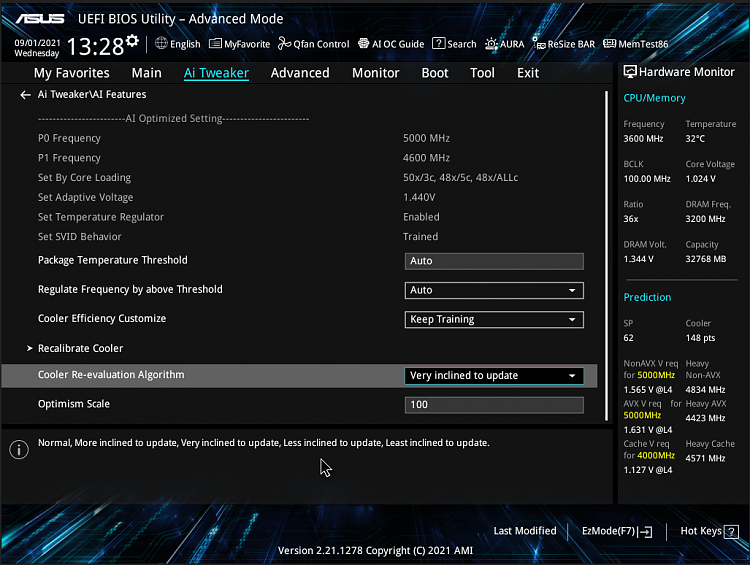New
#401
I'd be interested in what you find. I thought it only applied to the recommended voltages you need for achieving the OC frequency of your choice - the better the cooling the more overclocking headroom.
BTW, I has mine set to"more inclided to update" and the cooling score varied quite a bit depending on the load you have been running and how aggressive you have set fans/pump.

 Wanna
Wanna
 Quote
Quote
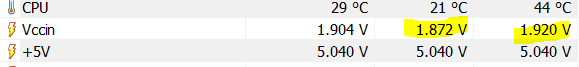
 Advice taken.
Advice taken.