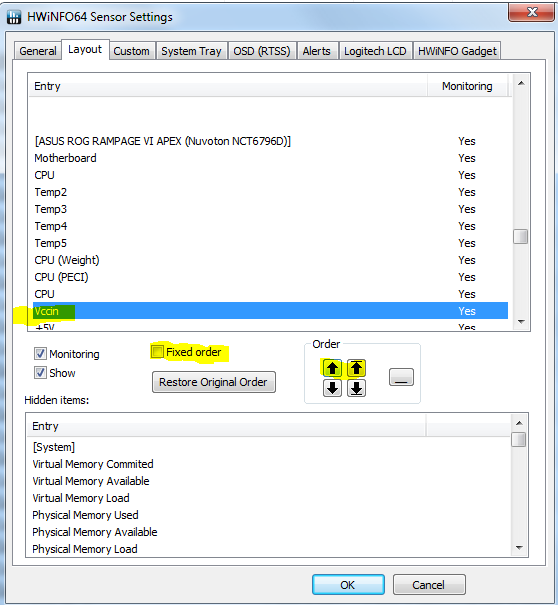New
#11
Overclocking the Z590 Motherboards
-
-
New #12
It's actually more about the Vmin Mike. Vmin is the voltage you see after Vdroop. If you run HWiNFO while running Cinebench and look at the Vcore you will see the voltage actually dropping very low. This is your Vmin or lowest stable load voltage. If the Vmin is too low that is when you will crash. To find your stable Vmin you have to use load line calibration and AC/DC load line. Will explain more later.
What are your SVID and LLC settings? Once you understand that SVID is basically controlling the AC/DC load lines you can learn to set them manually. The SVID settings Asus give you are just presets.
-
New #13
Hi,
Kol just move vcore up to the vid reading and all will be on one screen shot at the top like I did but yeah 1.4v and vcore was about 1.3v
Cinebench Leaderboard
Also since he's looking at a one 360pe rad system turn off your fans on the front rad it will be as close as possible for him to see what that kit will do.
-
New #14
Well I've got HWiNFO had it for years ....but I can't seem to display the screen shot like Mike does...lol
-
New #15
-
-
New #17
I've been oc'n for years and always had pretty good scores ....but you guys do it much more different than me. LoL
I'm trying to understand your methods ....its not like what I've been doing in the past.
-
-
-
-
New #20
Related Discussions


 Quote
Quote