New
#1
New Build Will Not Go Into BIOS
The build in question will not go past the following screen. No keyboard response is the problem although I've tried different USB ports, and the screen does show 1 keyboard recognized. No PS2 port on this board. Pressing any key (F1, F2, DEL, F8, Escape) does nothing whether tapping from power on or holding on. Flashed the BIOS but that did not correct it. Searched the Web but did not find quite this same problem. Below screen appears to show all is recognized and well, although the mobo boot LED is solid green but I think it only means no OS is installed yet. Thoughts?
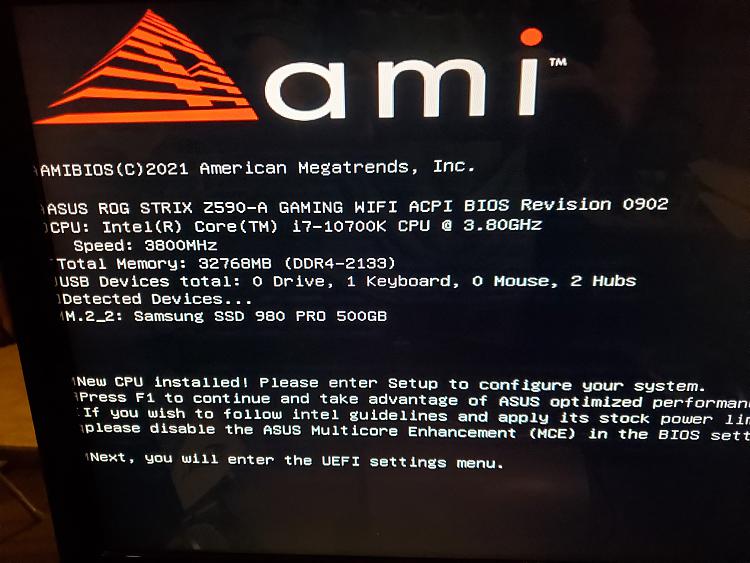


 Quote
Quote



