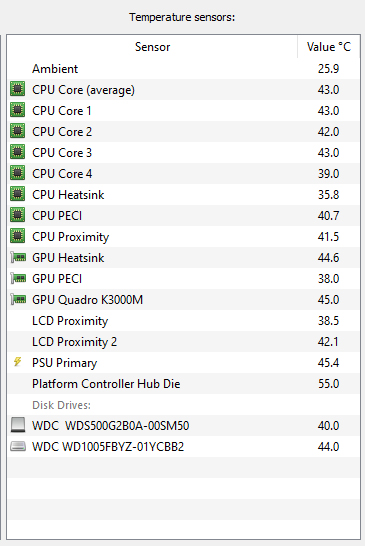New
#1
Can Some one Look @ these Temperatures and tell me do they Look ok ?
-
-
-
New #3
-
-
New #5
Hi,
Armoury crate another ai suite 2 concoction from asus with some wild spelling and installs automatically unless you change a bios setting lol
Well seeing your voltage at 0.799v at 5.0 turbo your idling so ambient is what it is plus there are some really annoying asus bios settings than only allow chips to boost for seconds and only a couple cores at that.
It's best not to use this type of oc software and do all oc'ing in bios most people just use it to tweak fans.
Bios settings if interested to switch
CPU Core/Cache Current Limit Max. [255.75]
Long Duration Package Power Limit [4095]
Package Power Time Window [448]
Short Duration Package Power Limit [4095]
-
New #6
-
New #7
Hi,
Here's a few more bios settings make sure you disable/ undo all you've done in asus software first and uncheck run on startup
ASUS MultiCore Enhancement [Remove all limits]
SVID Behavior [Auto]
AVX Instruction Core Ratio Negative Offset [Auto]
CPU Core Ratio [By Core Usage]
Turbo Ratio Limit 0 [51] this can be 50 also
Turbo Ratio Cores 0 [10]
-
-
Related Discussions



 Quote
Quote