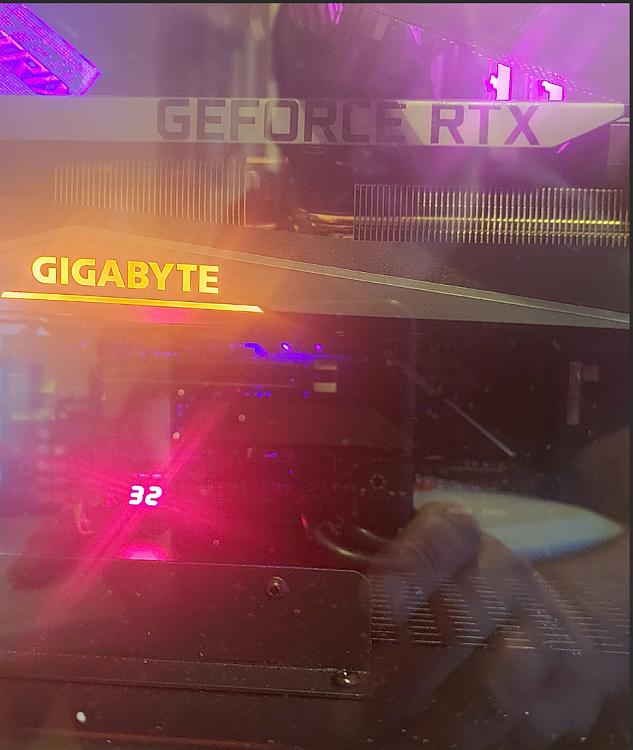New
#1
TPM 2.0 with AMD fTPM bios setting enabled on Asus x570 mobo
With MS getting in a funk and making TPM 2.0 a mandatory system requirement I ran the Windows 11 system checker MS released. It said my main system with an Asus ROG Strix x570-E Gaming (bios 3603) wasn't compliant because there was no TPM 2.0.
btw I'm running Windows 10 21H1 - 19043.1081.
So I dived into the bios set AMD fTPM Configuration to Enabled and now the PC is TPM 2.0 compliant.
Does anyone have experience with the mobo Q code 9E (listed as being for future use) which now displays? I know it shows after running the AMD Ryzen Master app.
Has anyone had any issues when this Q code 9E displays? I'm going to leave the fTpm setting in the bios enabled to see what happens. There are no error messages in the Event Viewer nor system crashes etc. so far.
Here is a screen capture from the TPM module in Windows:
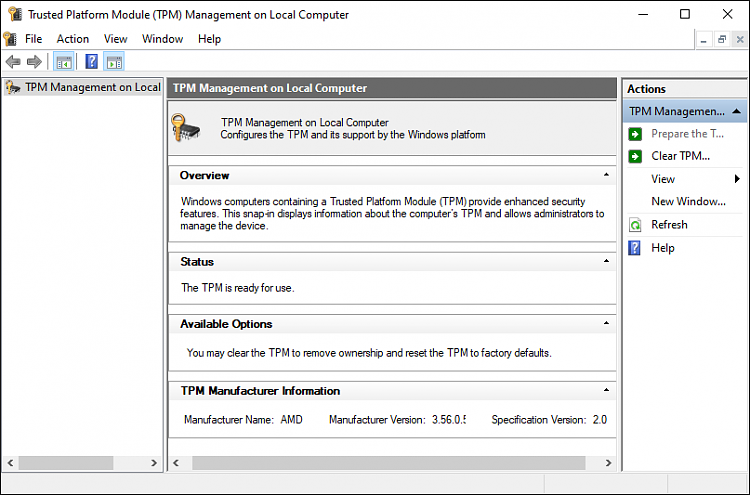


 Quote
Quote