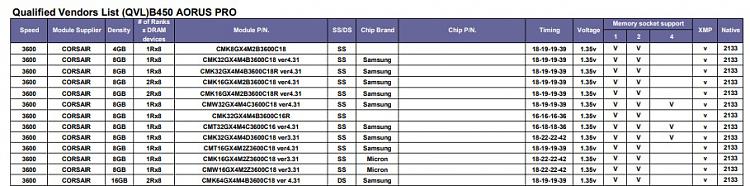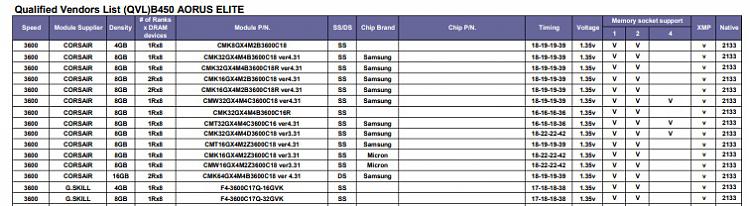New
#11
I brought 2 sets of 2x8gb sticks but they were identical. They don't come in 4 as a set.
You must be lucky, what speed, timing, voltage and what rams you have ?
I might give it a try.
Understood, but i don't have problem running at default clock speed with lower timing.


 Quote
Quote