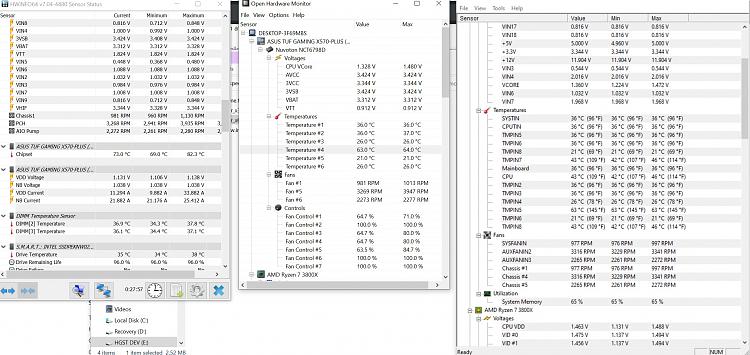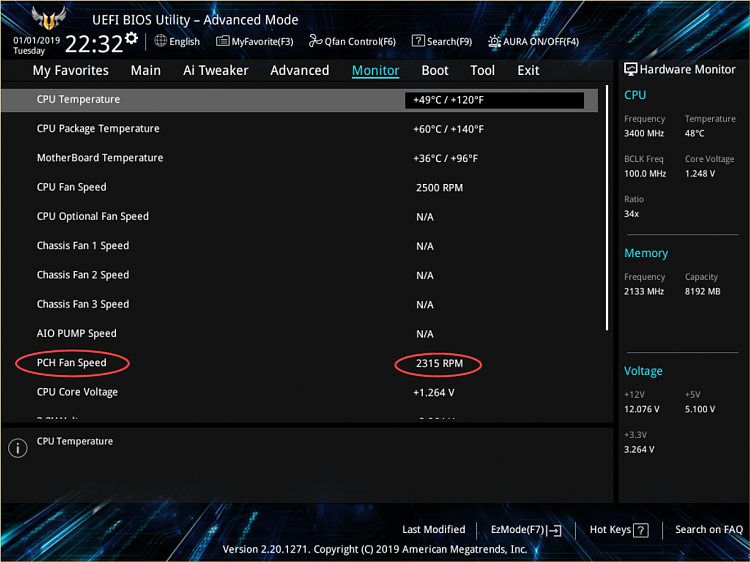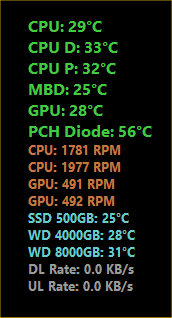New
#1
Any solution to high chipset temp
I have Asus tuf x570 motherboard and the chipset temp in idle is 74c and in load 90 c. I changed the TIM for the cooler and use noctua thermal paste but no difference. I tried to put another fan but also no difference. The only one that prevent reach 100c is to leave case side door open!
any other solution ?


 Quote
Quote