New
#21
Any solution to high chipset temp
-
-
New #22
-
-
New #24
-
New #25
I just ran AIDA's stress test. It stresses the CPU, FPU, cache, and RAM. My CPU temp went up +32C. The PCH temp went up +1C
HWMonitor and Open Hardware Monitor, both read 118C right now for the chipset.
118C = 244F
Here is HWInfo and AIDA...
...since the computer is NOT on fire... I'm gonna go with AIDA and HWInfo, for this motherboard.
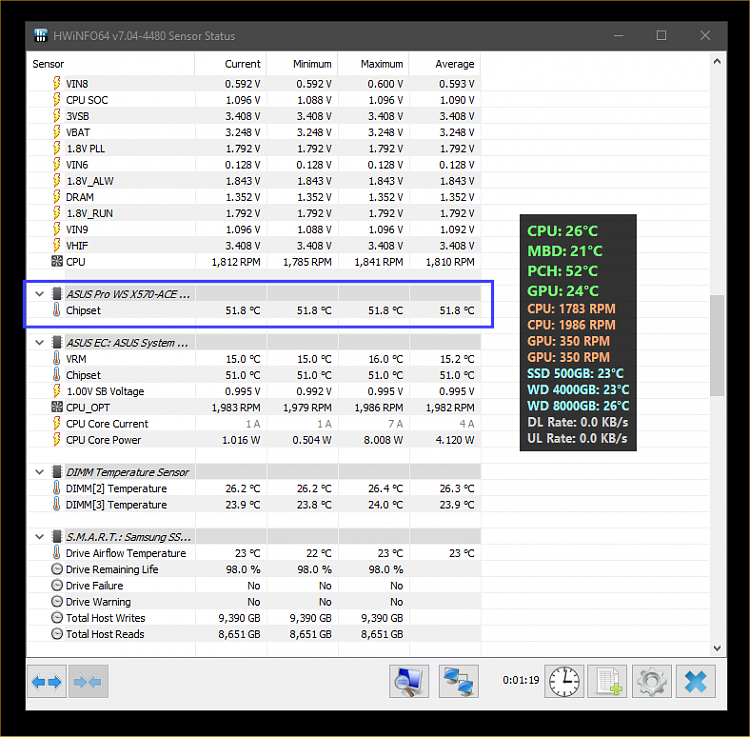
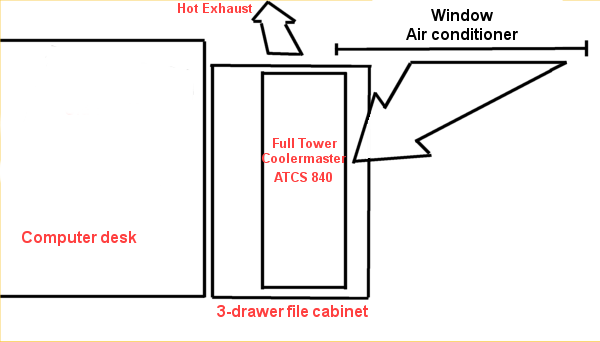
/edit
Also you want to be running the latest BIOS (non-beta) and the latest chipset driver.Last edited by Ghot; 27 May 2021 at 15:14.
-
New #26
tried to flash older version I get error : not a proper bios file !!/edit
Also you want to be running the latest BIOS (non-beta) and the latest chipset driver.
-
New #27
I mean the newest BIOS version.
TUF GAMING X570-PLUS (WI-FI)|Motherboards|ASUS USA
If you're already on the beta version...well that can't be helped.
Here's the latest chipset driver... https://www.amd.com/en/support/chips...ocket-am4/x570
-
New #28
-
-
New #29
Yeah, I know about the "not a proper BIOS file" thing. If you're on 3801 that's cool.
Generally we avoid the beta BIOS files, if we can.
I think your chipset temps are gonna turn out to be OK.
You'll just need to find which temp software can read the chipset diode properly.
When you have a motherboard with the latest chipset, aka the X570, you have to expect a little weirdness.
They will get it worked out eventually.
-
New #30
I placed my old noctua 140mm fan leaning on the gpu front. in idle it is almost the same but in gaming I got 83c instead of 91c. It helped lower gpu temps alot too.
I will leave it there hoping new bios or chipset driver fix this.
Related Discussions


 Quote
Quote