New
#1
My motherboard chipset temp is 72 c idle !!
every 5 minutes I hear high fan speed so I checked GPU fan which I installed from two days (6800 xt) and found the fan is 0% in idle so I checked chassis , pch, AIO I found their fan speed normal too but I found my chipset temp is 72C !! is it because of the long new GPU ?
and how I find wish fan run too high every 5 minutes ?
- - - Updated - - -
I found the high speed fan from eye observation: it was the new gigabyte 3 6800 xt fans run every 5 minutes at very high speed then stop at 0 the hwinfo apparently does not catch this behavior any one know why this is happening ? and how to stop this behavior ? it is like the fans run at 100% for few seconds

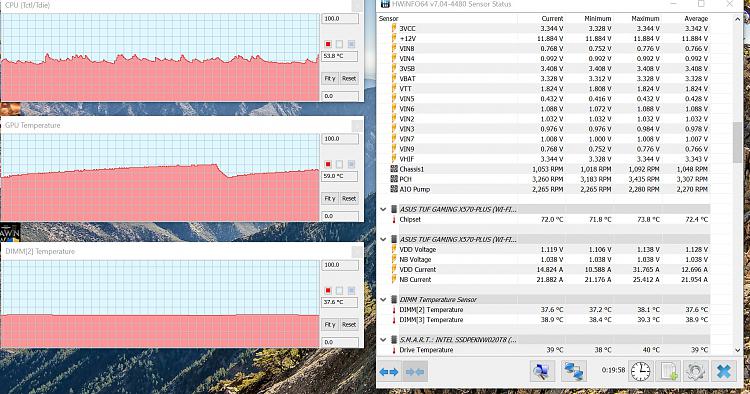

 Quote
Quote
