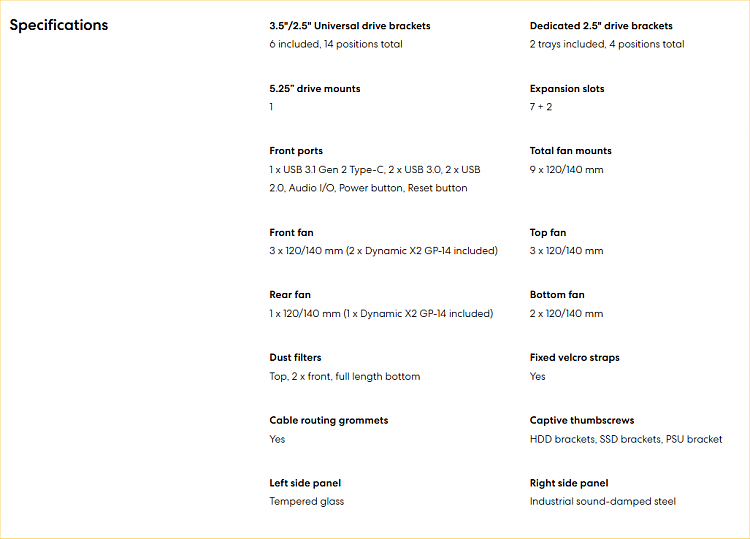New
#1
First Rebuild - Advice Appreciated
Got hold of a GTX 1070 and finally rebuilding.
Proposed: System Builder - Ryzen 5 5600X 3.7 GHz 6-Core, GeForce GTX 1070 8 GB SC GAMING ACX 3.0 Black Edition, Sumo Omega ATX Mid Tower - PCPartPicker
I'd appreciate some opinions of that.
What I most need to know... what do you need to do with old GPU drivers (etc) to pop in a new/different card (without incurring issues)? I'll have two days to ensure the GPU works and everything or I get effed (Offer Up), so lol.
Oh, and how would you recommend I best test a used GPU?
I've never dealt with used hardware before, no idea what I'm looking out for here. Thanks guys.


 Quote
Quote