New
#11
I gave the link to the fan kit which I hope directed you to the right location. I couldn't find any instructions that have the download able instructions but here is a picture of the ones that came into my box
- - - Updated - - -
It looks like this is what I'd need but I'd need more then 1 led port
A-RGB LED Small Controller | Cooler Master


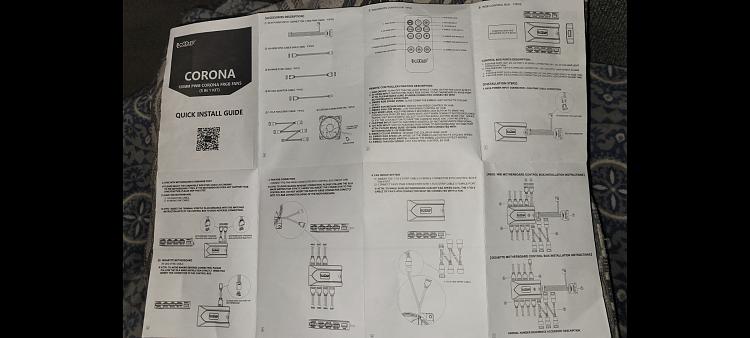

 Quote
Quote



