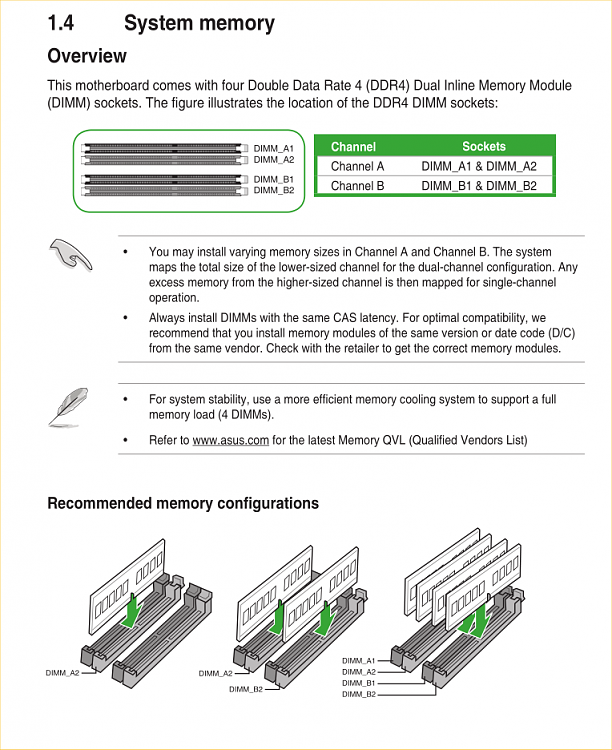New
#1
About a new Hard Drive
Win 10, 20H2.
Some advise please and hope this is the correct forum to ask for it
One of the grand children's birthdays is coming very soon and I've been struggling what to buy.
He doesn't usually like asking or hinting but yesterday evening mentioned he could really do with a larger HD, he is into Steam?? PC games and wants to fit an internal HDD, he says 4TB would be great so he can store his games onto.
I've had a word with him and thinking how hard can this get, so I'm thinking I'll get him 4TB or even 6TB.
So some reading then onto Amazon but now got myself a bit muddled, plenty of room inside his case for 2.5 or 3.5 HDD and remembering he is downloading and storing games only on to this new drive
Spin Speeds, is 5400 or 7200 going to be better for what he requires?
I found both WD and Seagate brands but then read both are using, SMR, not heard of this before, more reading, not great news I think but not a lot of choice either, how good/bad is SMR for his requirements?
What HDD should I get him, I'm thinking Non-SMR if possible, I've budgeted for around £100-£120.
His MOBO is an ASUS Prime B 350 Plus and has a 550SSD fitted.


 Quote
Quote