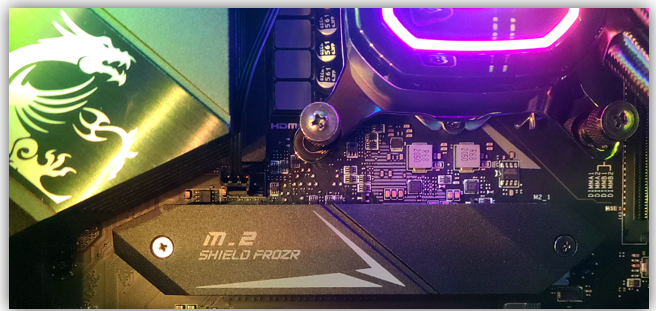New
#1
Is NVMe M.2 expected to run relatively hot?
Hi, all.
I’m new to M.2/NVMe memory (just got a new build, and used M.2/NVMe for the first time). Here are the main specs of the machine:
- OS: Win10 Professional (version 20H2, OS Build 19042.867)
- CPU: Intel Core i7-10700K 3.80 GHz (overclocked to 4.9GHz)
- CPU cooling: Corsair H100i Pro XT RGB
- GPU: NVIDIA GeForce RTX 3080 Founders Edition
- RAM: 32GB Corsair Dominator Platinum 3200MHz RGB
- Mobo: MSI MPG Z490 Gaming EDGE WiFi
- PSU: Corsair 850RM
- OS Disk: Samsung 970 EVO Plus 250GB PCIe NVMe M.2
- Storage Disk: Samsung SSD 860 EVO 2TB
I’m a little startled by how hot this M.2 module is running. Is this normal? I had been playing AC Valhalla with all graphics maxed out for 30 mins or so. The first capture was taken immediately after I quit the game, going to the desktop. HD0 is the storage SSD, and HD1 is the M.2/NVMe module. Do these NVMe units always run so hot? The second screenshot was taken about 10 mins after I stopped playing.
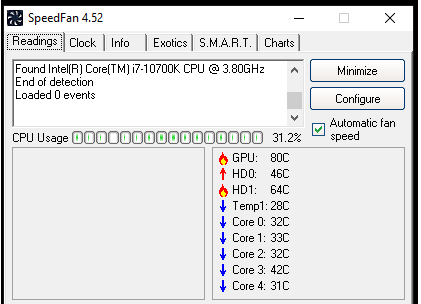
I also had HWiNFO64 running while playing. I checked the Drives info afterwards and for that 970 EVO NVMe M.2 it lists both the Warning Temp threshold and Critical Temp threshold as 85C, but it also shows the Time Above Warning and Time Above Critical thresholds as zero minutes.I realize I can always add a fan or two (easy enough to do), but I just wanted to check to see if this is expected for this time of storage.
Thanks in advance!

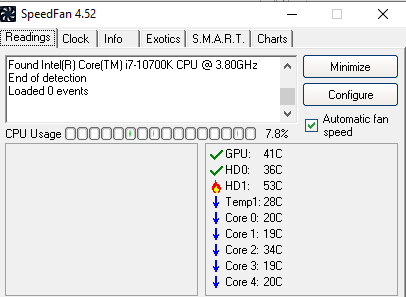

 Quote
Quote