New
#51
@3080FE I built two PC's last year using an ASUS Prime X570PRO and an X570P. I installed Samsung 970 EVO Plus 250GB NVMe's in each one--straight from their boxes. I did nothing whatsoever to the disks and loaded no drivers. No problems installing Windows Pro 10.
I have subsequently installed Bitlocker on them and wanted to test my recovery procedures in case I have a future failure.
Also I want extra storage so I ordered two Samsung 980 PRO 250GB disks to replace them.
The disks arrived this evening at 18:50 U.K. time--current time here 19:58.
I removed the existing disk from my X570P and installed the 980. Booted up with a Windows created media USB stick.
The installer sees the disk o.k.
Here are my BIOS settings that I took on Monday. Set for AHCI .
If you don't get results like this, then you've possibly got a faulty one.
Hope this helps and you get a positive ending. Meanwhile I'm away to restore my Macrium image and bring the PC up.
- - - Updated - - -
@3080FE Hello X570P up and running on the 980. Had to re-encrypt the "C" Drive. Also the Firmware needed updating on it. No problems. (You'll also notice that Samsung Magician says the driver is Microsoft.)








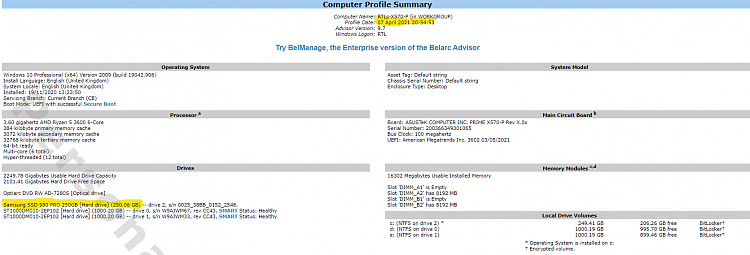


 Quote
Quote