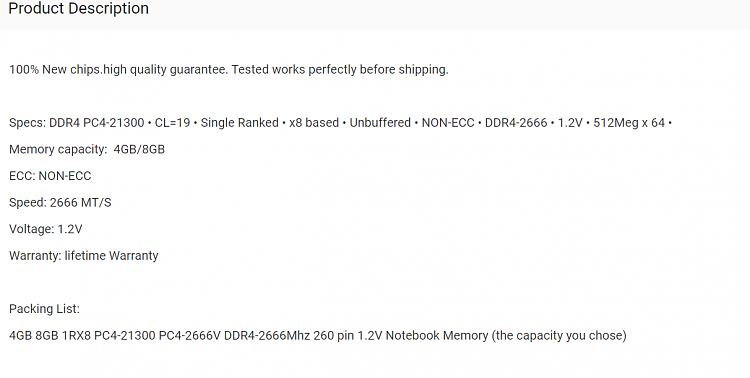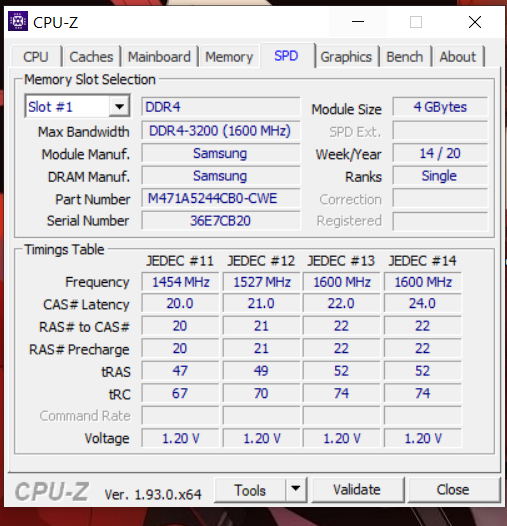New
#1
RAM Upgrade help, ASUS TUF GAMING FX505DT
Please help, im new to everything about RAM and i want to upgrade my ASUS TUF FX505DT to 8GB or even 12 GB
currently i have a single channel ram 4GB, is it okay to buy a single 8GB RAM and install it alongside the 4GB RAM? making up a total of 12GB? or it is mandatory that it has to be the same size? like 4x4 8x8 16x16? also is brand an issue?, please help. Sorry for my english as it is not my first language. Thank you!
What specific RAM should i buy for my 4GB ASUS TUF FX505DT? I might upgrade to 16GB in the future as well.
Could you also please recommend me a RAM stick? Im really new and im sorry.
this was my report from CPU-Z
also is my laptop at 2400mhz or 2666mhz?

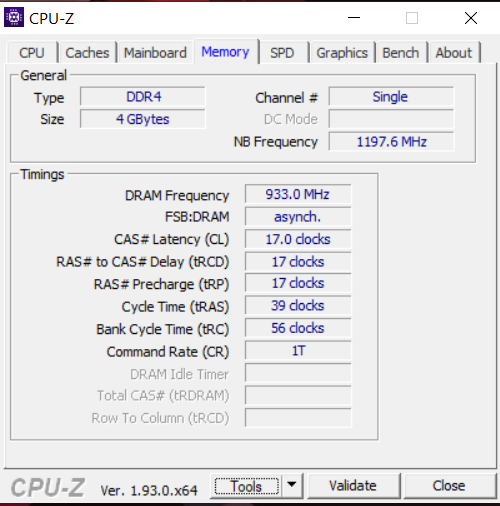
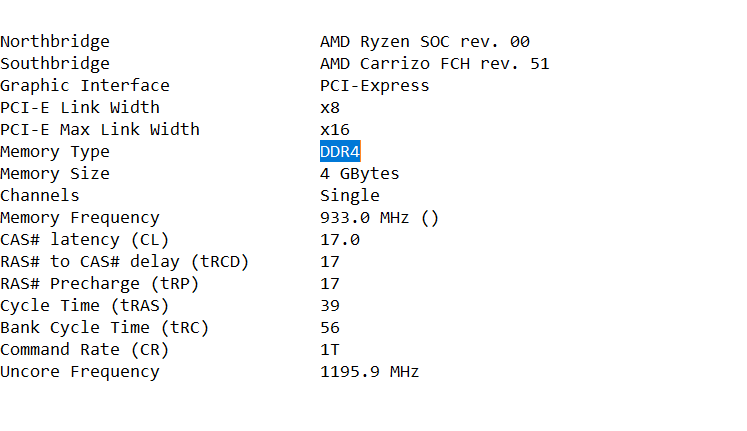

 Quote
Quote