New
#681
Good morning(in Germany anyhow) badrobot, looking good as always.
I tried something yesterday to see if that would speed up my M.2 SSD.
I went into BIOS and set it from AHCI to RAID then turned on IRST, so it would show up in RST inside of Windows and in Magician, and it worked.
(I did not set up a RAID though, just turned on the possibility)
Nothing was faster or slower, speeds remained the same.
But(hear is the WARNING for anyone trying the same).. When I went into BIOS and switched back to AHCI it would BSOD as it couldn't find the boot drive
I switched back to RAID´and was able to boot back into Windows, so I took a look in Device Manager and saw switching to RAID had uninstalled my NVMe driver(both Samsung's & Windows 10's default).
So I went back into BIOS, switched back to AHCI, let it boot crash twice, went into UEFI recovery/Use another OS/Macrium recovery environment and reimaged it to 27 December(my last image).
Moral of the story:
M.2 PCIe NVMe SSDs run just as fast using RAID/IRST but, my PM951(not SM) just isn't as fast as the next Gen are, even though it is PCI 3 X4:
Turbo M.2
Delivering speeds up to 32Gb/s using Gen3 x4, Turbo M.2 is over 5 times faster than a regular SATA III connection! Enjoy a blazing fast system boot up and insanely fast loading of applications and games with MSI motherboards.







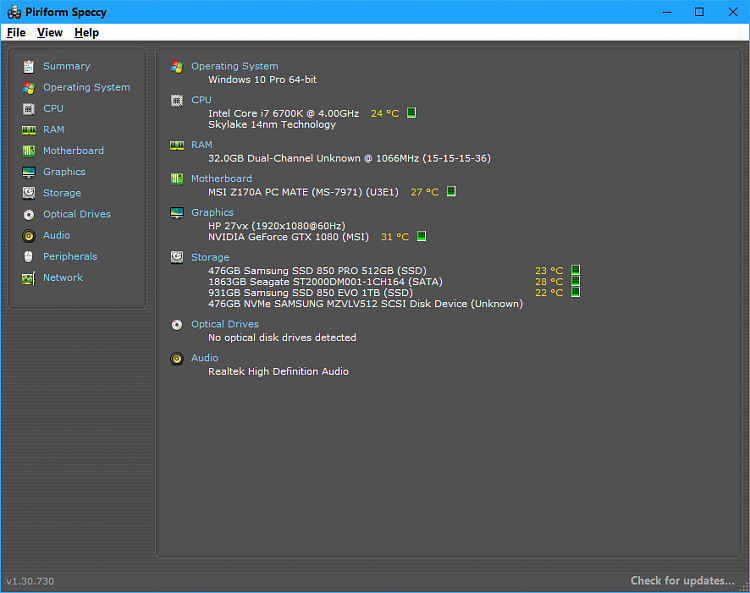
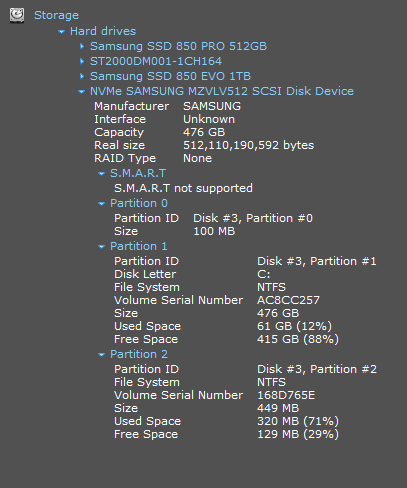
 (I should to send the dev a few €€€'s his way)
(I should to send the dev a few €€€'s his way)


