New
#1
New computer Fan runs constantly
Hi,
I have a new Dell Alienware M15 R3 (Win 10 ver 1909) and the fan is on all the time even when the lid is closed.
There is a process that is always running called NahimicService. When I boot up and before NahimicService starts the fan is quite. As soon as it starts up the fan kicks in. I have been unable to find any way to disable it. Any help would be appreciated.
Thanks, Marc
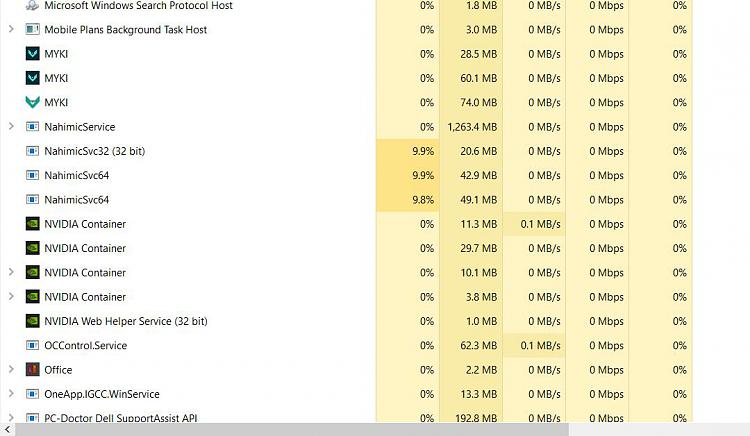


 Quote
Quote