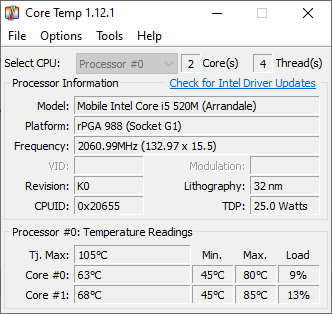New
#1
Concerned over the temperature of the processor
I have this refurbished laptop I bought for my grandson and during downloading and installing a few updates that the exhaust air is very hot almost too hot to hold your fingers in the airstream. The machine is a Dell E6450 Latitude with an i7 4810MQ processor that HW Info is telling me that the four cores are running at an average of 44C degrees at idle.
Is this normal and is there some way using software of checking out the running temperatures - other wise the machine is running really very fast and good.


 Quote
Quote