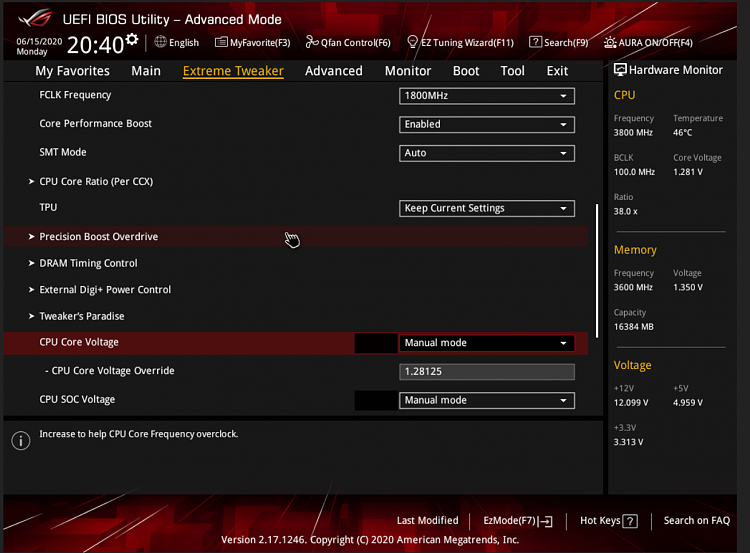New
#1
ASUS ROG Strix X470-F Gaming mobo - How do I set core voltage?
This may be a stupid question, but I can't figure out how to set the core voltage on my ASUS ROG Strix X470-F Gaming motherboard. The core voltage is about 1.5V which I feel is waaayyy too high, and it's causing the processor to run really hot when gaming. And idling too.
I can't find any info online, and the manual is zero help. I have a Ryzen 2700X. Should I just be using Ryzen master to do this, or can it be changed in the BIOS? If so, I'm stumped with the BIOS.
Any help gratefully received.


 Quote
Quote