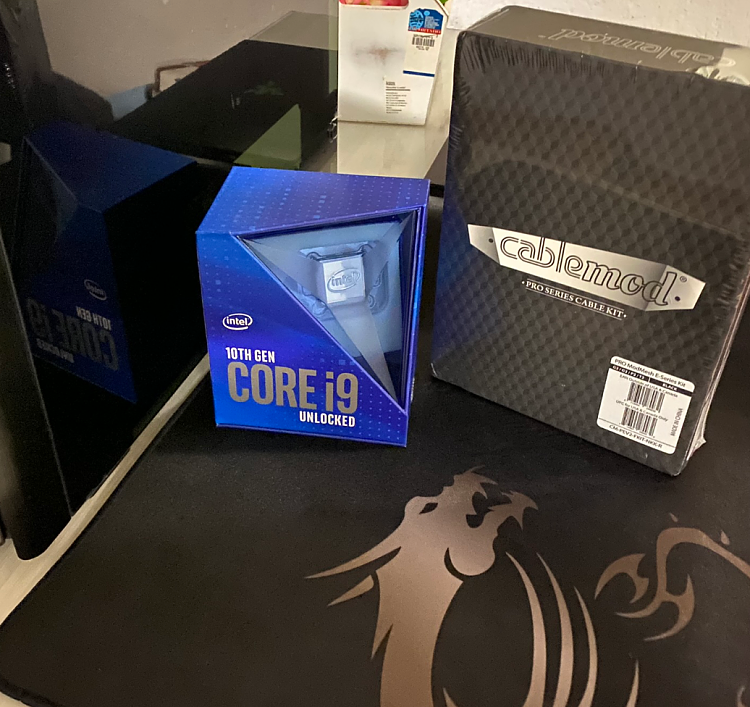New
#1
New 10900K Build plan and Progress thread
Hi All,
Even though I lurk more than I post, I've been through a few builds with you guys. From a 6700k, to 9900k, to recently my AMD workstation and a few other PC's from family or friends.
Anyhow, while it might sound a bit ridiculous and pointless but I'm so bored decided to upgrade the Intel build.
Build is as follow, I'll be re-using the GPU (Until 3080Ti comes out), all storage, PSU, monitor, and all peripherals from current build. So it's not as expensive as the list might show.
So far I received the case (Corsair 500D)
Wrap is is still on the case until I finish it, that's why it looks flossy but it's matte black brushed alu.
Part List (System Builder - Core i9-10900K 3.7 GHz 10-Core, GeForce RTX 2080 Ti 11 GB ROG Strix Gaming OC, 500D Premium ATX Mid Tower - PCPartPicker)
CPU: Intel Core i9-10900K 3.7 GHz 10-Core Processor
CPU Cooler: NZXT KRAKEN Z73 73.11 CFM Liquid CPU Cooler
Motherboard: MSI MEG Z490 UNIFY ATX LGA1200 Motherboard
Memory: Team Dark Pro 16 GB (2 x 8 GB) DDR4-3200 CL14 Memory
Memory: Team Dark Pro 16 GB (2 x 8 GB) DDR4-3200 CL14 Memory
Storage: Samsung 860 Evo 1 TB 2.5" Solid State Drive
Storage: Samsung 860 Evo 1 TB 2.5" Solid State Drive
Storage: Samsung 860 Evo 1 TB 2.5" Solid State Drive
Storage: Samsung 970 Pro 1 TB M.2-2280 NVME Solid State Drive
Storage: Samsung 970 Pro 1 TB M.2-2280 NVME Solid State Drive
Storage: Seagate Barracuda Compute 8 TB 3.5" 5400RPM Internal Hard Drive
Storage: Seagate Barracuda Compute 8 TB 3.5" 5400RPM Internal Hard Drive
Video Card: Asus GeForce RTX 2080 Ti 11 GB ROG Strix Gaming OC Video Card
Case: Corsair 500D Premium ATX Mid Tower Case
Power Supply: EVGA SuperNOVA P2 1000
PSU Cables: Cablemod Pro ModMesh Black
So I hope you don't mind if I share this progressively as parts slowly arrive or are getting shipped. Wife and I are taking quarantine quite seriously so it's getting boring here :)
Can't wait to start putting it together. Thanks for checking it out.




 Quote
Quote