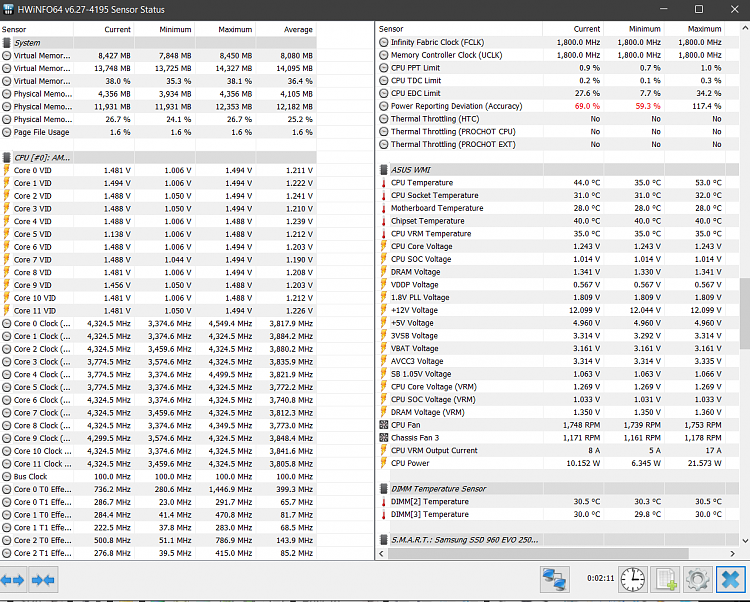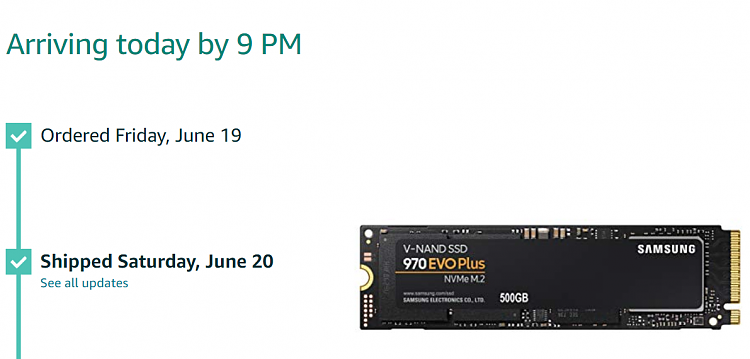New
#141
AMD discussion
-
-
New #142
Hi,
Why are you bothering with coretemp it's not showing any temps lol and multiple monitoring utilities usually conflict with each other
hwmonitor is also not very good try hwinfo instead it's all you need try the new beta probably has fixes for amd monitoring
Free Download HWiNFO Sofware | Installer & Portable for Windows, DOS
-
New #143
-
-
-
-
New #147
Thanks Dude....I just found the website as your were posting. Well that just sucks. With my eyes in such a bad state and getting worse....the white backgrounds nearly blind me and I cant make out any text.
-
-
-
New #149
Easier on the eyes too
I am going to Microcenter and grab a x73 Kraken i am going to send the Corsair back these bums had it for tomorrow delivery and pushed it back to Thursday like wtf and then i tried to cancel they want to charge me shipping labels i will call them in the morning and complain their full of shyt
First of all the thing is still in Transit and ain't my fault they can't deliver on time i am a consumer and i will get Justice lol (Shaking Fist ) hahahahaha
-
New #150
Yep....I even have a extension for all my browsers called "Dark Reader"......makes a big difference.
Related Discussions



 Quote
Quote