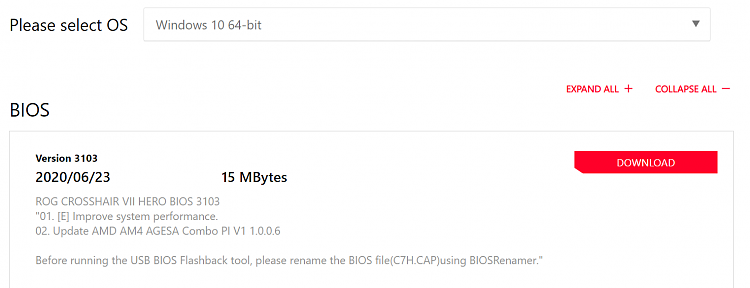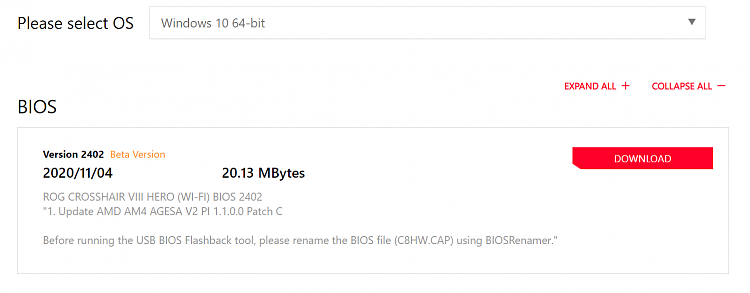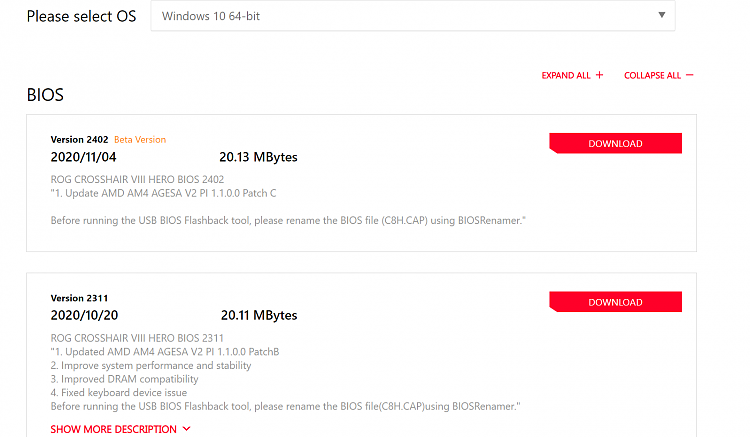New
#401
AMD discussion
-
-
-
New #403
-
-
New #405
Is it possible you two guys are talking about different things? I'm pretty sure you don't have to rename the bios if you update it from within BIOS. If you use the BIOS Flashback Tool, you do need to rename it. That's how it has always been I'm pretty sure.
-
-
-
New #408
An example of Asus BIOS
PRIME-X470-PRO-ASUS-5406.zip > PRIME-X470-PRO-ASUS-5406.CAP (Unarchived) > Px470p.cap renamed using BRenamerl.exe. Both, long and short work fine.
Or you can use "amiflash" on CD or USB to make it bootable with AFUDOS.exe which is only way to go back to earlier BIOS if AGESA code version was changed as BIOS itself wouldn't allow it.
-
-
New #409
-
New #410
This is a comparison on where my current CPU sits in the world of Benching
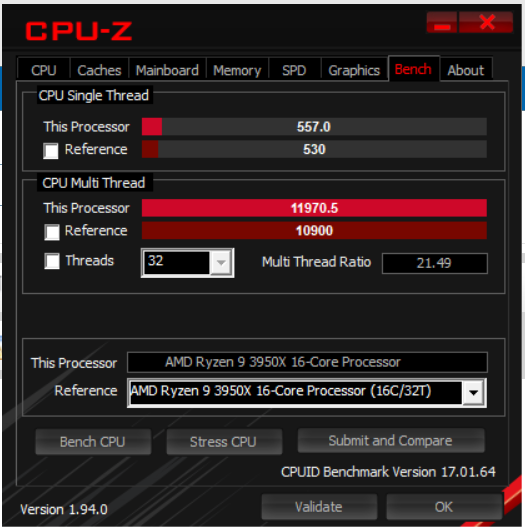
Now i am basically a 5950x without the IPC uplift at this point it's a Peeing contest lol
I still want one though probably not anytime soon i can wait on that also stock is like invisible hahaha
Crazy times, crazy times......
Related Discussions



 Quote
Quote