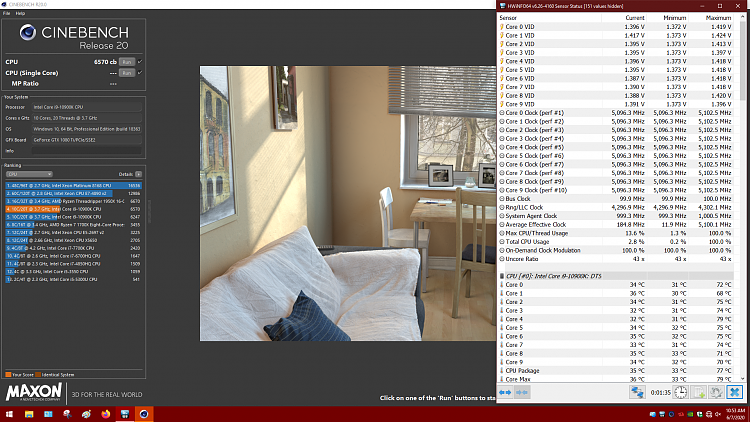New
#1
ASUS z490 ROG Maximus XII Mother board & 10900k Overclocking Thread
Hi,
Interesting platform a lot different from Skylake-X x299 platform for sure so I'm pretty much starting over
Ended up with a XII formula yes water block on the vrm's not really needed on this platform but it's
Really weird place for a third m.2 on the back of the board lol if you don't cut a hole in the back of your case you'll have to remove the board to access it
ASUS really went on the freak on oc'ing on z490 and early bios well as always are not very great
Really finicky is memory oc'ing x299 seemed nearly effortless
Got some V-F predictions of the chip and SP code for batch quality which my 10900k was at first SP 94 but dropped to 92 the next day lol thought I was in trouble if that happens everyday
Last edited by ThrashZone; 07 Jun 2020 at 11:32.




 Quote
Quote Looking good Mike
Looking good Mike