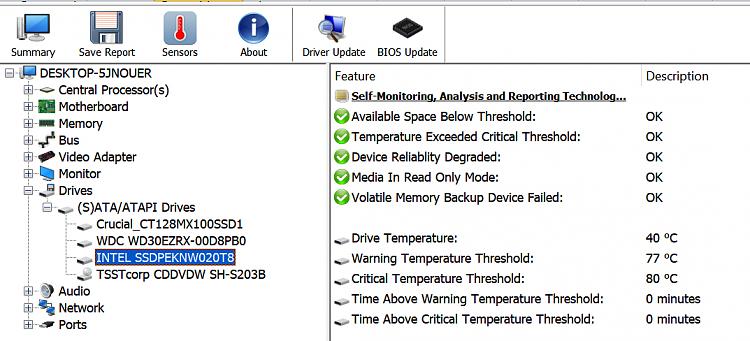New
#1
NVMe M.2 heat sinks
I'm curious about the need of these. Anybody here use these sinks? Most look passive but bunch of info & videos seem to show an avg temp drop of about 10c. Yes they should throttle after getting to about 70c or so but that's got to be a heck of a workload or game. I'm thinking in a well ventilated case a boot drive without one should be fine. On the other hand for an extra 10-15$ might be good piece of mind.


 Quote
Quote