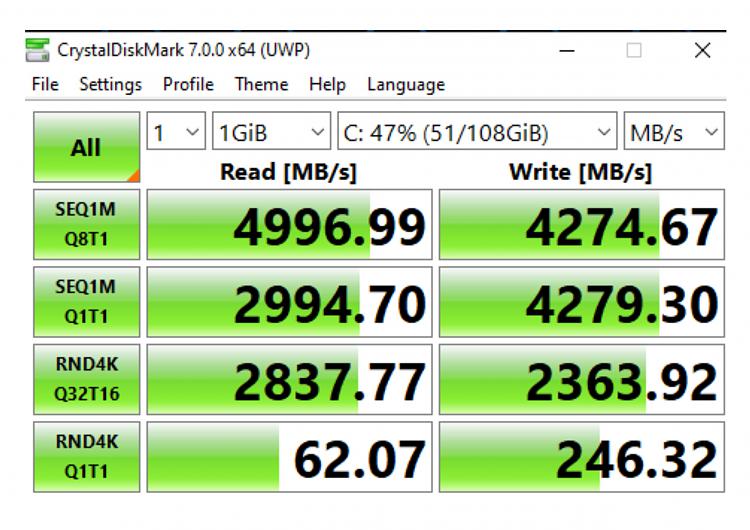New
#11
But I have seen a massive increase in performance if I defragged the o.s. once all my data is installed & i can not explain why , i am thinking that the directory is like a grid of X Y i.e A0, A1, A2 & if the files you are loading are in order (A0, A1, A2) loads quicker than (A1, D8, Z9) if you understand what I mean ?


 Quote
Quote