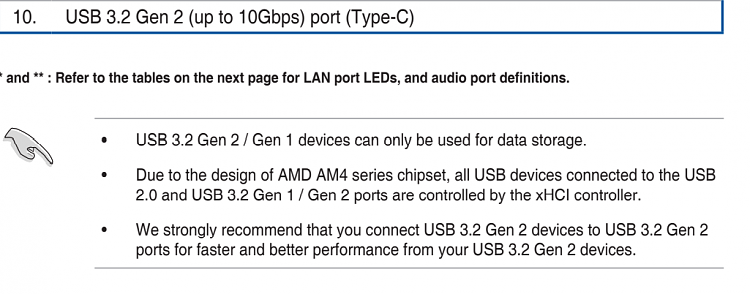New
#1
USB Type-C Asus X570 Tuf Gaming doesn't seem to support video.
Picked up a USB Type-C to HDMI Multiport Adapter at Best Buy yesterday for my son's PC.
https://www.bestbuy.com/site/insigni...?skuId=5577934
Was hoping to connect his 3rd monitor to this device over HDMI, rather than directly to his video card. Have had an ongoing problem with his 2080 Super not downclocking when 3 displays are attached and 1 is at 144Hz while the other 2 are at 60Hz. So, wanted 2 video cards directly connected to his 2080 super, and another monitor connected externally.
Upon plugging in the device to the USB Type-C port on his Asus x570 Tuf Gaming plus Wifi motherboard, I get this popup from Windows.
That error links me to the following web page
https://support.microsoft.com/en-us/...nectionlimited
So, I think what I have discovered is that USB Type-C support varies based on the hardware. I can plug in a USB key into the USB port and it works fine. In this case, it doesn't appear that his motherboard back panel USB Type-C connector supports "alternate modes", which would allow that port to carry video as well as data. I have tested the adapter on a Dell Precision laptop and it works just fine to an HDMI monitor.
Cannot find explicitly from Asus where it says exactly what his USB Type-C port supports. It doesn't seem to say that it can or cannot support this.
Does anybody here know for sure what the supportability is on x570 chipsets, specifically those from Asus?

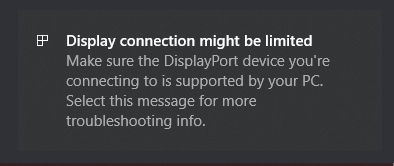

 Quote
Quote