New
#1
4790k Workstation Problems...
So the editing rig at the media studio where I work is having some problems keeping up with the loads we're throwing at it. Basically, when trying to run color-graded 4k footage at even half resolution in Premiere, it lags and the CPU temps spike to the low 80s (I tuned the CPU in AI Suite to not go higher than 83 C). Playing back a multi-cam sequence at even 1/4 res is out of the question right now. Without upgrading the motherboard and CPU to something like an X99-Deluxe and a 5960x (which we just don't have money for right now), I'm trying to find ways to squeeze as much performance out of his current system as possible so that it can handle these loads. I can't see any reason why his current setup, with a little extra cooling and tuning, shouldn't be able to handle what he's doing. With that in mind...
CURRENT HARDWARE CONFIG:
CPU: Intel Core i7-4790K
CPU Cooler: Stock
Motherboard: Asus z97-PRO
RAM: 32GB DDR3
Graphics cards: EVGA GeForce GTX970 & PNY NVidia Quadro K2200
Drives: 2TB 7200RPM, 4TB 7200RPM, 500GB 7200RPM, Crucial 500GB SSD
Case: Fractal Design Define R4
Fan layout: 2x 140mm front intake, 1x 140mm rear exhaust
PSU: Corsair HX850
I've convinced my boss to order a Noctua NH-D15 CPU cooler, Arctic MX-4 thermal paste, and another 120mm fan to use as intake from the bottom of the case. The motherboard only has 2 CPU fan headers and 4 chassis fan headers. I'm not sure if we should also look at top exhaust fans (supports up to 2 140mm top fans).
Here are my questions:
1. Should I get a CPU fan splitter and add a third NF-A15 fan to the new heatsink so I can really up the clock speeds?
2. Should I add top exhaust fans to the case?
3. Basically, based on this picture, aside from what I've mentioned, is there anything obvious that it seems I should be doing? (Aside from putting the side panel back on, har har)...
4. The CPU maxes to 4.32 GHz and 100% load when playing back the color-graded 4K footage in Premiere even at 1/2 resolution. Do we just need to look at saving for a CPU/Mobo upgrade?
PS: I tried to correct the picture to bring out more detail. Forgive my horrendous lack of Photoshop skills; I'm the IT guy, not the creative guy.
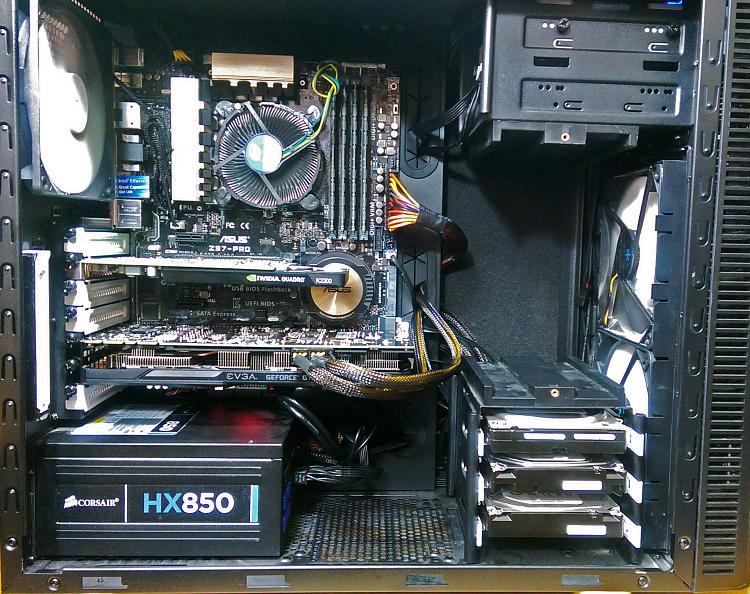


 Quote
Quote
