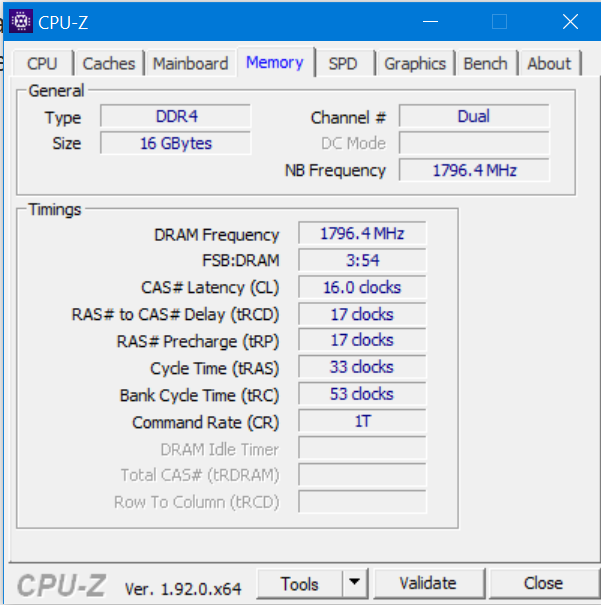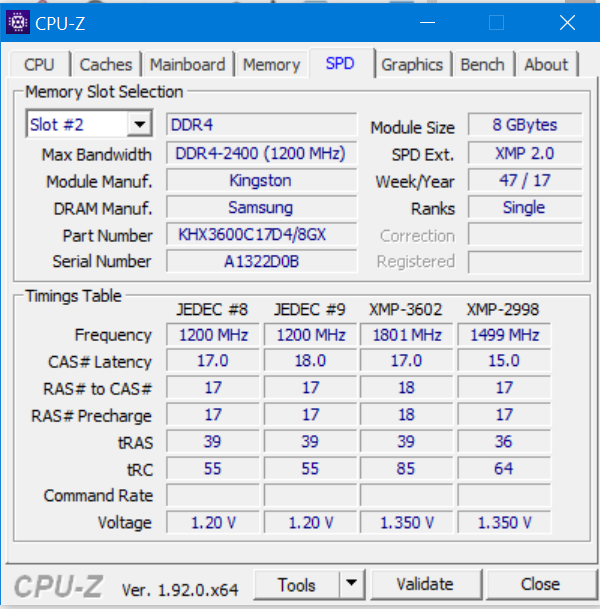New
#211
Hardware Thread 2020
-
-
New #212
Lots of good stuff here ROG Crosshair VII overclocking thread - Overclock.net - An Overclocking Community
-
-
-
-
-
New #217
This may help a bit, but that will only help you get in the right direction:
DRAM Calculator for Ryzen (v1.7.0) Download | TechPowerUp
-
New #218
-
-
-
Related Discussions


 , but scores dropped.
, but scores dropped.




 I like this. Im at stock now, only manually set my RAM. AMD is a whole new ball game. Running on the stock cooler now, still waiting on the new cooler. When I get it I will play more.
I like this. Im at stock now, only manually set my RAM. AMD is a whole new ball game. Running on the stock cooler now, still waiting on the new cooler. When I get it I will play more.